Welcome to my website.
I am Mike and I have been interested in digital marketing since 2014… It took me another few years until I actually have done something about it.
A few years?
…that’s right.
You are probably thinking that I was procrastinating a lot, and that is exactly what I used to do.
But that’s not what you are here for, right?
You are most likely also interested in Digital Marketing, and you want to find out more about the Keywords.
What is a keyword in digital marketing?
In the following article, we are going to explain what the Keyword is, why do we need it, and how to search for a specific keyword.
We are also going to mention where to use it and what is my favorite keyword research tool.
In a few minutes, you are going to have nice insights about the keyword topic, and I believe after applying the information, your website will start to rank higher.
What is the Keyword?
I know it is not polite to answer the questions with a question, but quite often a good question is half the answer;
So let me ask you a question:
How did you find this article?
Did you go on Google (or maybe Bing/Yahoo) and type something related to the “Keyword in Digital Marketing?”
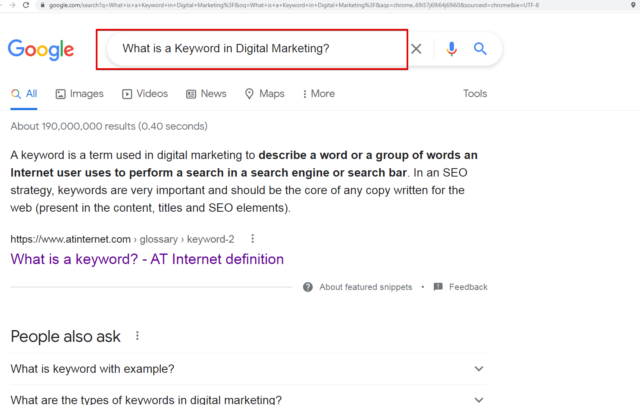
That’s a keyword.
It could be one word or even an entire sentence that looks like:
…”how to make your mother-in-law like you”…
Well, most likely you won’t, but who knows 🙂
Anyways, I believe so far it is clear what the keyword is.
At least from the “searcher” point of view.
How About Keywords in Digital Marketing?
Generally speaking, a keyword in your article, must be used in such a way, that google recognizes your article as valuable, and thus, this article appears on the 1st page of google search.
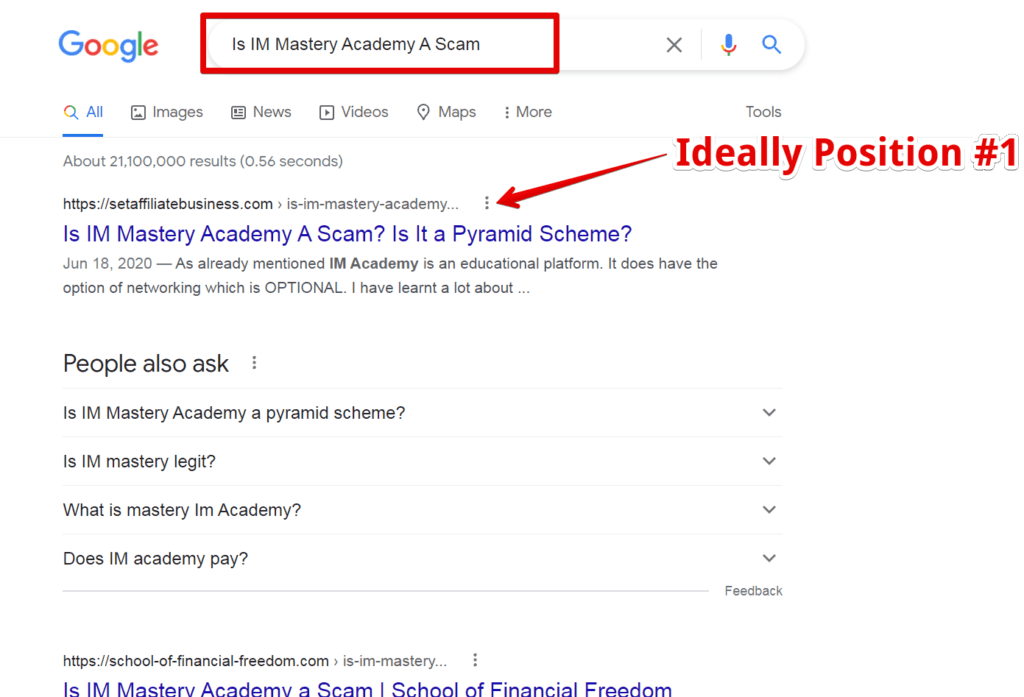
Hope that makes sense:) but let’s break it down.
So, let’s say you want to create a simple website, and you already know how to do it.
Related: 5 Things to Know Before Creating a Website
You know what your niche is and you are ready to start with content creation, particularly with specific articles.
Each article is based on one keyword, only.
We are going to show where and how to use this keyword in a minute, but let’s keep a few key elements in mind.
- Remember you are writing for people and therefore the keyword must make sense.
Here is a tip, right from Google:
Check the Google suggestions:
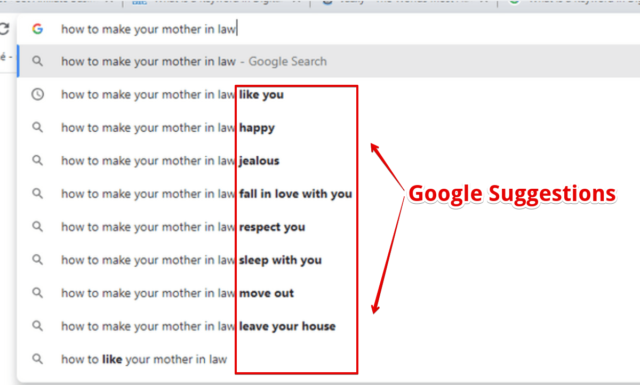
This is what people type in the search engines the most.
Also, don’t forget about the section “People also ask”
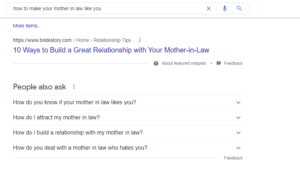
So these are the keywords that people are searching for.
Some of the words are short, some of them are long.
Long-Tail Keywords
You have probably already heard the term long-term or short-term keywords.
There is no definition of what makes a keyword, long-tailed or short-tailed.
For sake of this article, let’s say that the long-tail keyword contains at least 4 words.
It is advised to use these long keywords when it comes to building a new website.
Why?
It is much easier to rank for these long-tail keywords, even with a lower authority website (regarding the website authority, in a bit).
The thing is that there is not much competition.
In other words, if Google sees that there are more people searching for that specific term (the long-tiled keyword) he is going to choose a website with a keyword that is as close to the keyword as possible.
Short-Tail Keywords
Whatever “single-word” keyword you are going to search for, note that only websites with high authority appear in the SERP. (Search Engine Result Page).
Let’s say we want to start a website about coffee machines.
It wouldn’t be a good idea, to write an article that ranks for the keyword “coffee-machine”.
Our new site would appear somewhere at the 85th position, or so.
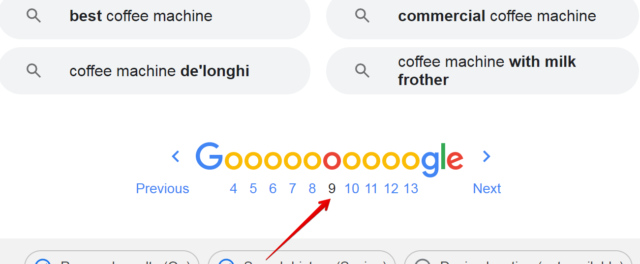
We need to find a keyword that people search for, and at the same time, there is not much competition.
In the next section, we are going to check how to achieve that.
How to Search for a Good Keyword?
We already have mentioned the long-term keyword- that this is probably the first type of keyword you are going to use.
But how specifically?
What is the best keyword, out of all the suggestions we have seen above?
There are certain characteristics that we want to look at:
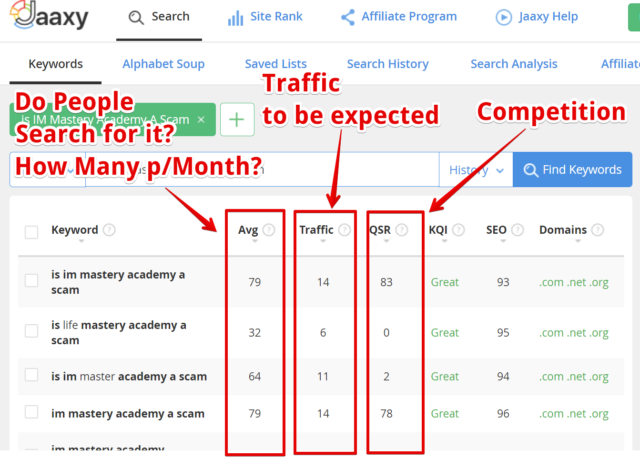
1) Competition
Competition or in Jaaxy tool called QSR (Quoted Search Results) – the 3rd column from the left.
We want to know about the competition, right?
That is the number of websites that try to rank for the specific keyword as we do.
You can type the keyword in quotes, and check how many websites there are in the SERP.
This method takes a lot of time.
Besides that, we don’t know how many people search for the term and theoretically how much traffic we can get.
Therefore, there are tools, called Keyword Research Tool.
These tools give us this specific information about:
- Competition
- The average number of searches per month
- Number of people that visits the website (assuming the website achieve 1st page in Search Engines)
Some of these Keyword Tools are for free, others only a limited number of searches per day
But the majority of these tools cost somewhere between $30 to $100 a month.
You can check for example “ubersuggest”.
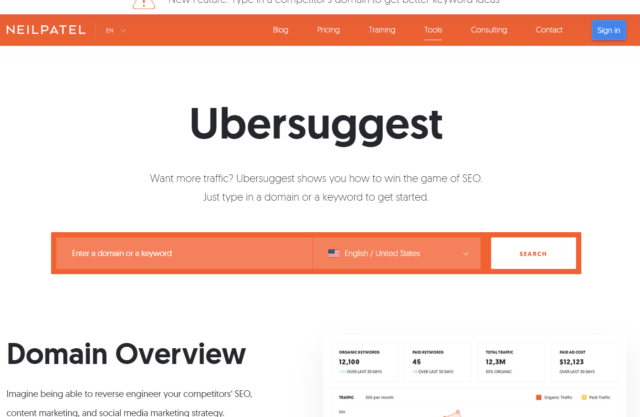
My favorite one is a tool called Jaaxy.
That is paid tool as well, but they have several searches for free.
I use this tool for free, as I am a member of one particular educational platform that teaches how to start your own online business.
The membership is about $50 per month, but as I mentioned, I get the Keyword tool included (and a lot more).
Find out about Jaaxy, here:
So what kind of data does such a tool reveals?
2) Do People Search for it?
We want to know, whether people search for such a term.
That’s the 1st column in the Jaaxy screenshot (Avg.)
3) How much traffic to expect?
And ideally, how much traffic we can expect if someone types that keyword in the search engine.
That is the 2nd volume from the left, called Traffic.
Keep in mind the human factor
Remember that you are creating an article for human beings.
Not SEO, not some alghoritm.
Your keyword must therefore make sense, as I mentioned already.
So the best way how to come up with an ideal keyword is to take into consideration the data from the Keyword Research tool and the “human factor” as well.
Now that we have chosen an ideal keyword, we are about to find out where to use it.
Where to Use It?
There are specific places within the article where you want to use your keyword.
And that applies to the entire – long-tail keyword.
1. Meta title
As per the screenshot below, we see the Keyword should be in both Meta Title and Meta Description.
If you are using WordPress, you probably have a plugin, called all in one SEO, or Yoast.
Both have these features where you can fill up both.
2. Meta Description
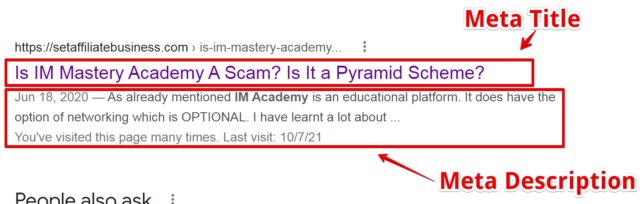
You have noticed from the screenshot that the exact long-tailed keyword that is in Meta Title is not inside the Meta Description.
The reason?
In many cases, Google chooses whatever it wants and takes a section from the article (or even from the comment below the article).
But as a rule of thumb, it is always good to fill that out as well.
3. Headline (URL)
…or Heading
That’s what your article is all about.
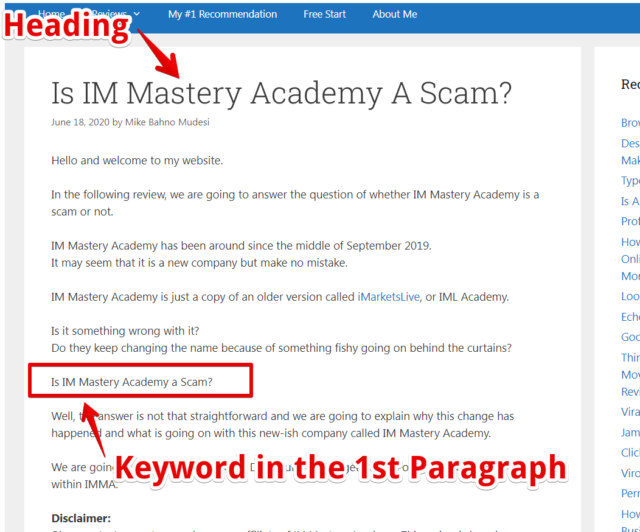
4. 1st paragraph of your content.
Use the keyword in the 1st paragraph of your article.
It is a good ranking factor.
The visitor of your website learns about the topic within seconds.
So he or she doesn’t leave right away.
And there are other ranking factors that have an effect on your website.
Find out more on How to Improve Google Search Results for My Website?
A couple of tips:
-
1) Don’t try to rank for more than 1 keyword
If you have another keyword in mind, create a fresh article.
The thing is that your article will rank for a lot more keywords, than the one you have chosen.
But primarily you want the article to rank for the keyword you have chosen at the first place.
Here is a screenshot, to show you that one article ranks for many keywords:
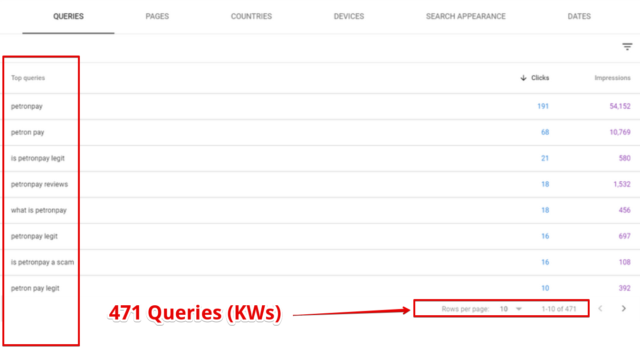
-
2) Don’t use the KW in your article too often (ideally once is enough)
Especially when you have long-tail keywords.
Otherwise, that would be considered as keyword stuffing and that is a black hat SEO technique.
That is a big no-no, and websites with keywords staffing are put on a blacklist of Google, so to speak.
That means, these sites are ideally pushed to the back of the SERP, or they don’t rank at all.
And you know what that means:
No traffic = No revenue.
What Else We Want to Check?
We have chosen our Keyword, we know that the competition is OK (meaning beatable) and also we know what people do search for the term.
It is also possible to estimate the traffic, so we are ready to go.
Are we?
Hold on.
Type that keyword and check the 1st page.
Go through the websites on the 1st page and check their authority.
How to check it?
Again, there are many ways, but I use Alexa.
It is simple and it gives me the results I want.
Go to the website www.alexa.com/siteinfo
And type whatever URL you want.
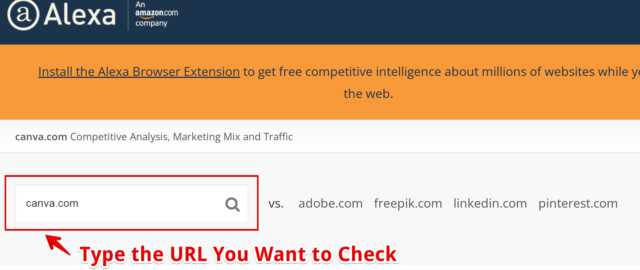
There is a lot of information but scroll down until you see the Alexa Rank number.
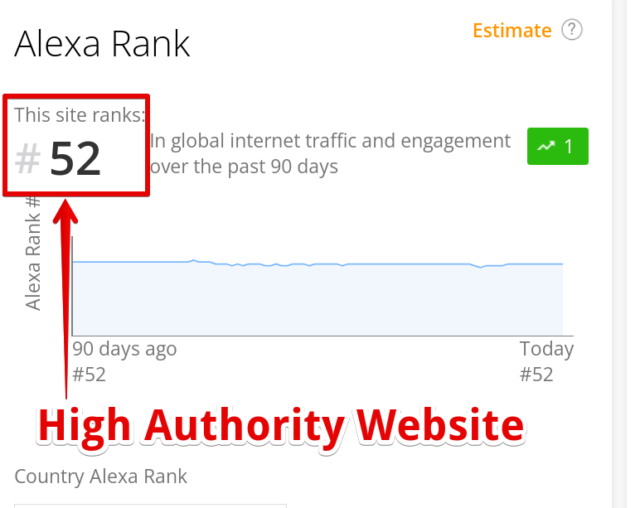
In this case, we have found out that the site canva.com has rankings 52.
The lower the number is, the higher the authority website has.
Here is an example of a site with lower authority
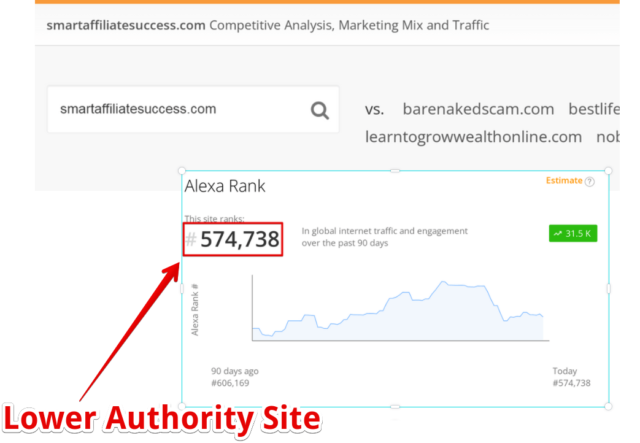
Generally speaking websites with authority over 1M are generally easy to outrank.
It changes over time, as you see the ups and downs in the graph above.
Let’s get back to our example.
Assume that your site has a ranking of 300,000.
Now we go type the keyword we have chosen and we see 10 different results (on the 1st page of Google):
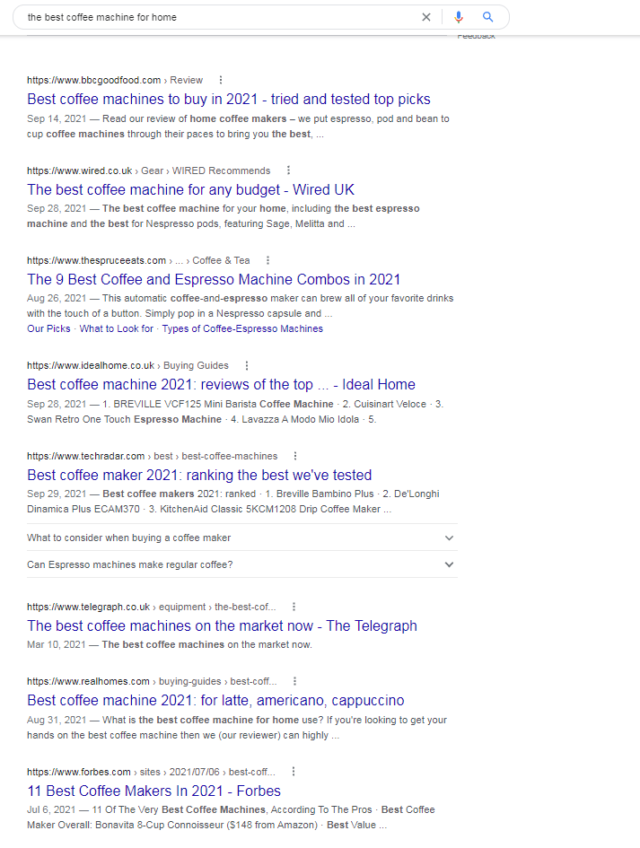
It is recommended to go through each page and check the authority.
This is an example:
Out of these 10 websites (on the screenshot above there are only 8), let’s say there are 2 websites with a ranking of about 900K.
That is a good sign.
The chances that we can get to the 1st page of Google are high.
In some cases, all the results on the 1st page have the authority of 5 digits or even less.
That means it would be difficult to compete with these sites.
What to do?
It is necessary to change the keyword until the results are less competitive.
Conclusion
I believe that covers the topic of Keywords in digital marketing.
It is good to apply this information in the real world, I mean the online world, so people will naturally find your content and spend more time on your website.
That helps the rankings and that is related to the authority of your page.
It will raise, and that is more traffic. More traffic = higher revenue.
Let me know if you have questions in the comment section below.
It is perfectly normal to ask questions, and there is no such thing as a stupid question.
Don’t hesitate; I will do my best to give you feedback within 24 hours.
Thanks a lot for reading
Mike


What an excellent description and easy-to-follow explanation of keywords! The success of most any online venture is going to be tied to the quality of keywords.
I have also found jaaxy to be a good keyword tool. I have been surprised at how many times a simple rearranging of a phrase (same exact words in a different order) can translate to more online traffic. More people need to understand this phenomenon and use it to their advantage!
That’s is exactly right.
A proper selection of keywords is essential. Especially with new blogs.
You are familiar with Jaaxy as well. That’s cool!
This tool can really make the job (how to pick the right keyword) much easier.
Thanks a lot for your comment
Cheers
Mike