Have you been wondering what it takes to get the website (or post/page) on the 1st page of Google or any other search engine (Bing/Yahoo and others)?
Or maybe you have some posts on your website ranking already, but they are still on page 6 or 8 on Google.
That is no good since the majority of traffic is on the 1st page of the search engines.
Therefore we will need to talk about SEO a bit. But no worries, we won’t go through any coding or technical stuff.
I promise you there is nothing to be scared of.
I am sure you have heard of SEO already, right?
SEO according to Wikipedia is the “process of increasing the quality of website traffic by increasing the visibility of a website to users of a search engine”.
So to get to page number 1 on Google, we need to increase the quality of our posts on our website.
But how to improve Google search results for my website?
We are going to explain the simple steps that are necessary to rank well.
But let’s keep it simple since I am sure we don’t want to get overwhelmed by any of the technicalities.
We are going to cover also why some websites rank faster but most importantly we want to know how to improve search engine ranking.
What Makes Other Sites Rank Faster?

A significant factor is the age of the site.
If you just set up your site recently and you have only a few posts on your site, you are not going to rank well, especially not within a day or two.
Google or other search engines don’t who are you. You need to “show” that you constantly adding new content to your website.
You want to make sure that the content is relevant and worth ranking.
This takes time of course.
You even may get frustrated while building your website. But the thing is that you must keep on working at your website.
That is the secret to success.
Everyone at the beginning experiences the ups and downs.
And I mean this roller-coaster applies to both your emotional and online world as well.
It will probably look like this screenshot below – it shows the performance of the website in the last 3 months.
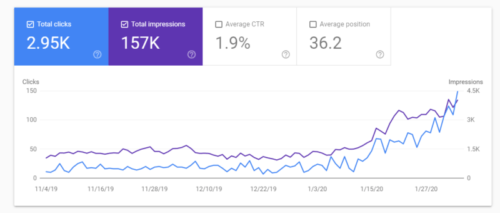
Talking about the performance – If we write 5 posts in the first week and then in the next 10 days we publish only one post, well.. that is not the right way to build a website.
We need to be consistent with content creation.
Let’s say 3 posts per week, that is about 12 posts a month.
And remember.
It is always important to deliver quality content.
Quality content means happy readers and that means a good ranking.
Besides that, when Google updates some algorithms as it happens quite often (the minor updates take place every day), the ranking of your website won’t be affected that much.
Other than the consistency, we also need to use some “tricks”, or a proper technique to get to the 1st page of search engines.
We are going to cover these 9 techniques in a minute.
One TIP:
You can check in the Google Search Console how your website is doing.
But don’t get distracted by looking at your ranking too often.
Check it once per week, but your main focus should be on the relevant content creation.
Soon you realize that one of your posts is already on the 1st page.
Congratulations! Enjoy this moment but,
Do Not Rest On Your Laurels!
The journey has just begun.
In other words, that should motivate you to keep on working.
Four Important Factors Which Help SEO Ranking

Besides the domain age we have mentioned above there are also 4 factors you want to keep in mind when it comes to ranking.
1. Trust flow
This simply means, that Google trusts your site.
And since there are tons of sites out there, you want to make sure that you comply with factors that Google takes into consideration.
That means:
- Consistent content creation – ideally 4 times per week
- Internal links – links between your posts within the web-page
- Engagement – meaning comments to your posts and your engagement to those comments (ideally within 24 hours)
- Sharing Social – Share your content on Twitter, Facebook, Instagram, Pinterest, and YouTube
These factors build trust in your site.
2. Frequency of Content
Again we are talking about the relationship with Google.
We want to let Google know that we want to deliver the content for a reader and we can deliver fresh content let’s say 4 times per week.
3. Volume of Content
That is also an important factor.
The bottom line is that each of your posts should have about 1,000 words or more (to give you a clue, right now this is about 830 words).
What is the idea behind it?
You are reading a 1,000 words post.
To finish such a post takes about 7-9 minutes, depending on how fast you read.
Google notices that a visitor stays on that post for quite a long time, so he tends to give credit to the site (whether the visitor reads it or talks to a friend while the page is opened, is another question.
That is why it is only one of the factors).
4. Content Engagement
If you are a blogger, or you have read some blogs, you know that there is always a section for comments under the article.
We want our readers to leave a comment or ask questions.
We (as website owners) want to engage with our visitors and provide them with feedback, ideally within 24 hours.
Not to mention that the additional text extends our content.
This shows Google that our site is “alive”, and thus has value for readers.
Now let’s take a look at the specific steps, that improve Google search results for the website.
9 Proven Steps To Increase Site’s Ranking

Here is the list of 9 steps you should follow to increase your ranking.
1. Keyword in Meta Title
Meta Title is the first line or a custom title that shows up in the title tag for the page. You want to use the keyword in the Meta Title.
See the screenshot below – it shows the reader what he is looking for.
2. Keyword in Meta Description
This is text underneath the Meta Title.
You want to use your keyword in this section as well.
Pretty much for the same reason as we have just explained above.
It is recommended to fill it up by yourself otherwise, the description might be auto-generated.
One Note:
There is an ongoing discussion, on whether to do it or not. Some may say you don’t need that.
But I believe, there is no harm to fill that up.
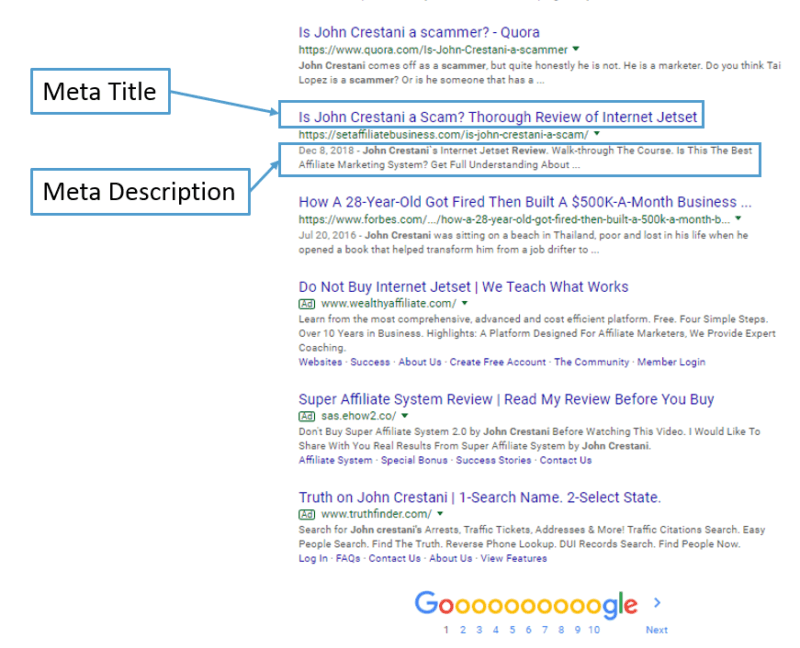
3. Keyword Inside the Content – Ideally in the first Paragraph.
I think this is clear.
A question may arise, how many keywords do I have to include in the content?
The answer is 1 keyword per post/page.
The reason is that Google does not like keyword stuffing (showing too many SEO keywords in your article – more regarding keyword stuffing in the following article about black hat SEO.).
4. Image with Alt Tag – You Keyword Inside the Alt Text
It is always beneficial to use an image inside your post.
Check newspapers and magazines – you see that images make reading the article or post much easier.
What you want to do is to include an Alt Tag or Alt Text with your keyword.
In the WordPress back office, when you add an image to the post, you have some options or Attachment Details.
There you find a place for your specific keyword.
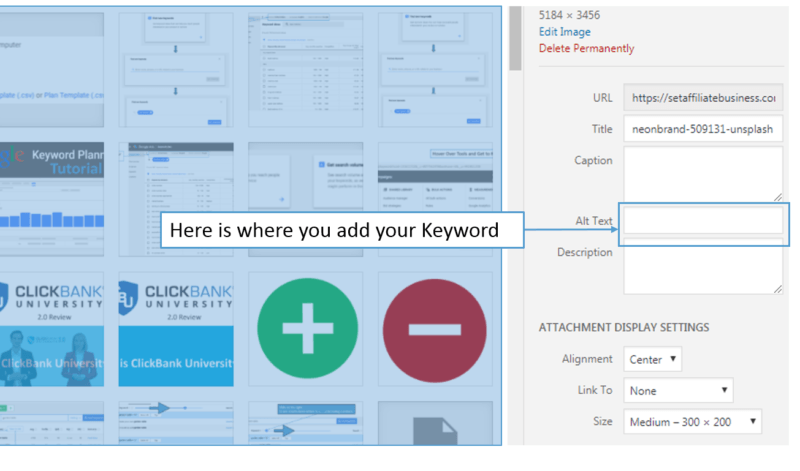
When somebody searches for images on Google, that picture will show up if it contains the same keyword.
5. Internal Links
An internal link is a link from one page to another within your site.
For example, when I want to mention what you need to know before creating a small business website, I add the internal link.
Do you remember we were talking about how long the visitor stays on your page?
Well, internal links extend the time since he does not leave the website.
6. External link
External links are also important.
Unlike the internal link, the external link sends the visitor off your web page.
On one hand, we want the visitor to stay on our page, but on the other hand, we want to show Google, that we are not afraid to send the visitor to some authoritative site, using external links, to provide him with additional value.
7. Embedded Video
Go find any video on YouTube, related to your topic.
Check if it is shareable and if so copy the code and embed it in your post.
Do not worry if you are not the author of the video.
Once you can copy the code – that means that the video is not protected.
The video is shared, so more people can watch it.
You both are happy 🙂
Try it by yourself. Go to any YouTube video and follow the instructions below:
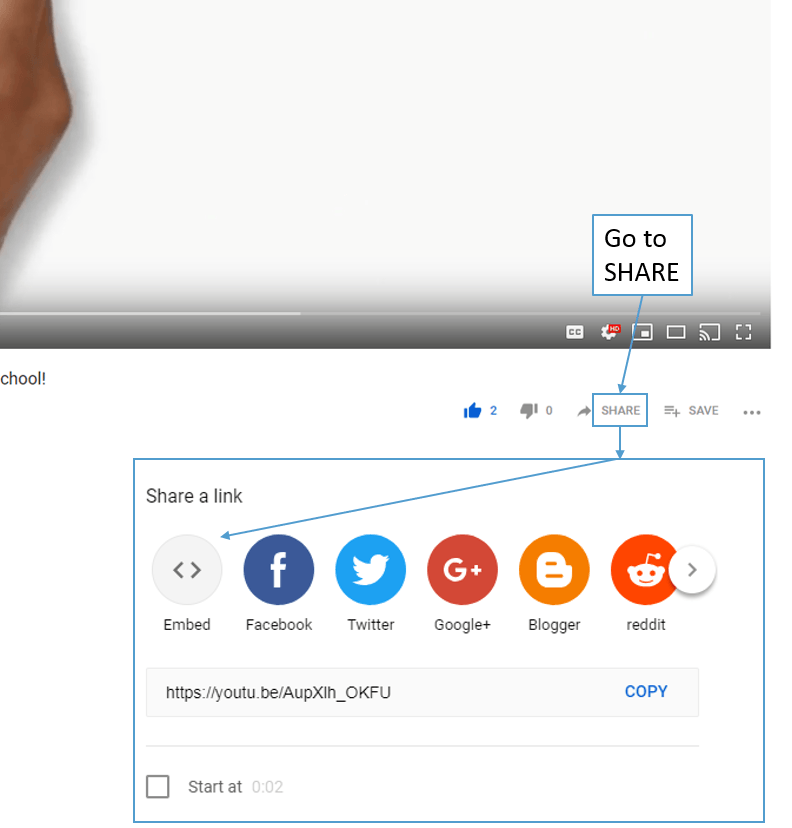
If you can edit the text you can use the code and add it to your post.
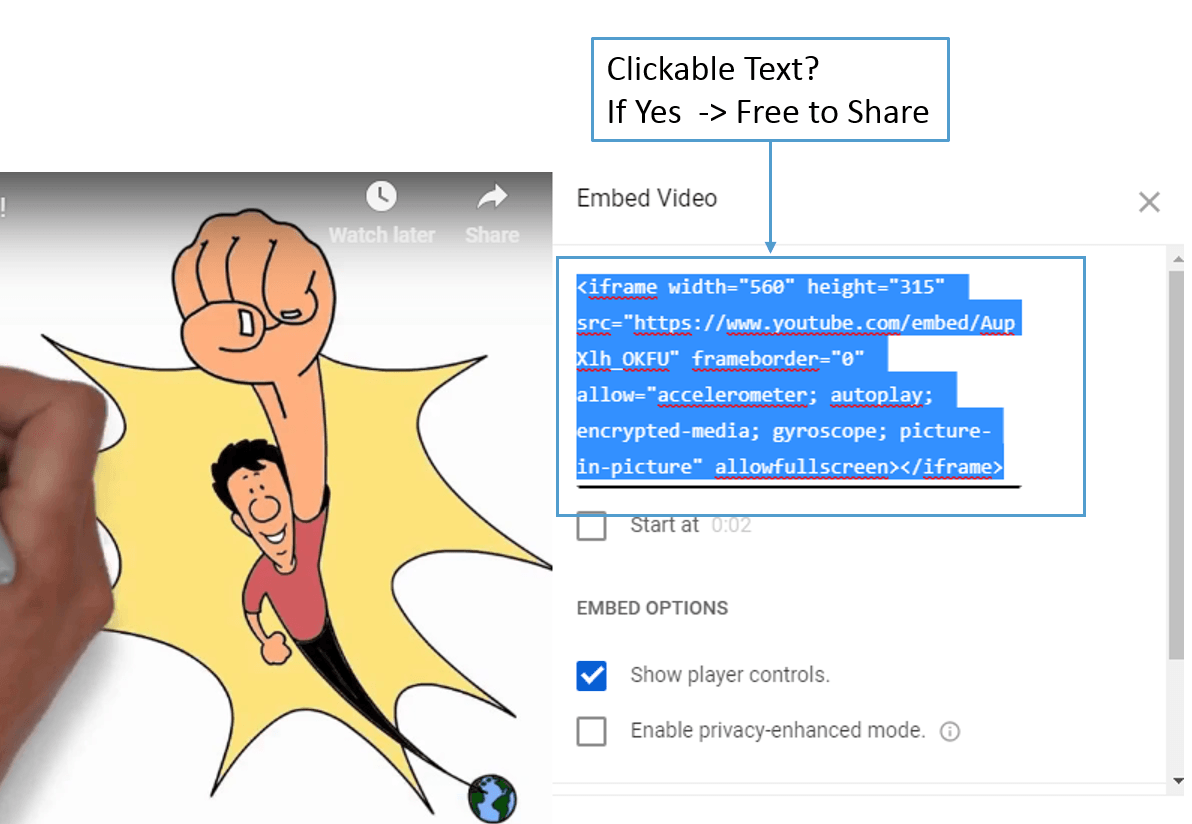
You have just added the video to your post.
Again when a visitor watches the video, it increases the time-on-page.
8. Request Indexing – Let Google Know About Your New Post/Page
Make sure you have a google account.
Then sign in to the Google search console.
Then on the left side, find the URL Inspection.
Insert the URL of your new post and add to the search bar
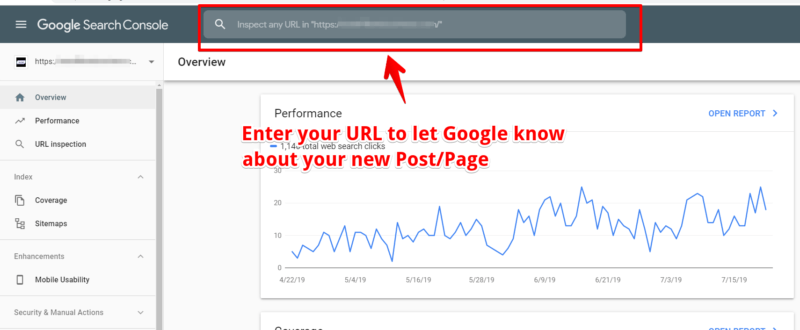
You will get a message that your URL is not on Google.
Just click on “Request Indexing”.
After a while (a few minutes) your URL is queued.
Previously known as crawling in Google Webmaster. Google webmaster is now Google Search Console.
This request speeds up the ranking process.
9. Update Content
This last point is for guys who already have had a website for 7-8 months, already.
You want to have your content updated.
So if you have a few old posts which are not ranking, go check them.
Make sure you have implemented all we have mentioned above.
Extend the content, and add some pictures. Change the date to the current one and update the post.
This way you keep your content updated.
Some Tips You Want to Avoid
- You do not want to cheat google, in other words, do not use any “cool” ranking software or any of the black SEO techniques.
- Also, do not use any automation tools.
- Do not buy any backlinks.
Your online business should comply with the white hat SEO technique only.
If you do that, you don’t have to worry about Google changing the algorithms.
The rankings might go down temporarily, but as soon as you deliver valuable content to your readers, you will be OK.
Conclusion
We have covered a lot.
You can make a checklist with these steps so when you are about to finish a new post, make sure you go through this checklist.
A few more posts and you will do these steps automatically.
If you follow all these steps above you should not have a problem with ranking.
Of course, if you are a beginner you want to use low-competition keywords.
If you want to know how to find such a keyword you can read my article about keywords and research tools.
I am sure you might have some questions, so don’t hesitate to let me know in the comment section below.
Thank you for reading
Mike.

Search engine ranking is very important as it is one of the major ways to generate quality traffic for your website.. Thanks for the tip as my website has always been at the bottom of the search results but I think with these tips I can get to the top.
You are welcome.
Hopefully, you will get your site in a higher position soon.
Cheers
Mike
What a great full explanation on how seo works and the things you need to do to get your website or content ranked on google.
Thanks a lot for your comment.
Glad it helps.
Mike
Thank you for such an informative post on SEO. When I tried to check my site ranking on Google Analytics, the stats are just a bit hard for me to follow. My site is almost a year old and I tried my best to post at least 3-4 times a week. I have never used the alt tag with my image before, I’ll be sure to do it from now on. Just bookmarked your post I will make sure to follow it religiously. Hopefully I get a better ranking soon.
Cheers!
Glad you find it helpful.
Yes, having the keyword in the alt tag will help the SEO. People do search also for images, and that way your site can be found much easier.
I just have to say, I’ve never read anything that explains SEO so simply and yet interestingly. I really struggle with tech terms and have always thought SEO is something way up in the sky and unattainable. Now I have a thorough understanding of what it is. The frustration that’s crept in lately regarding my fairly new website is lifting and I’m seeing some of my mistakes. E.g Google hasn’t been indexing me as fast as before lately could be because in some of my posts I’ve kind of started stuffing keywords which I didn’t do before. I will request indexing. One question how best can you tackle social media presence, linking your website to social media pages etc, any reads on that? Thanks for this fine article.
I know exactly what you talking about.
A few years ago I had no idea what the SEO is, and I thought it was some kind of advanced stuff for programmers.
The truth is though, that is nothing more than quality content that readers enjoy.
Sure there are some tips and tricks you want to apply, but those I have explained in my article.
Glad you find it helpful 🙂
Regarding social media – it depends on.
Facebook – I sugges to create your own Facebook Group.
Post a link with informative and valuable stuff, that will link to your website. Engage with the audience.
Pinterest is a bit more complicated and I learn how to get the traffic from Pinterest.
Twitter – it is about following – so make sure to follow enough people who are interested in your niche. Re-tweet their tweets that are relevant (or also motivational)
If someone does not follow you back within 14 days, unfollow him and move on.
Instagram is something that I have not been using that often either.
It is also about to follow/not follow. Make sure to post at least once per day.
Engage with your audience.
Remember that none of these will happen overnight.
It takes time and patience.
Hope it helps a bit.
Cheers,
Mike
Thank you for writing such interesting post. I am about to start up my own personal website and I needed a guide as to how I can get traffic and also earn from the site. I now understand what SEO means and how I can get ranked on Google. I’ve also learn about key words and how they can help my site grow on the rank. Quality and quantity is also essential in drawing Google’s attention. My question now is, after being ranked well on Google search engines, is it possible to fall back and what can cause such dro in ranking.
You are welcome.
Regarding your question:
If you keep your content helpful and people will like it, they will engage and you will provide them with feedback, it still can happen that there will be a drop in the traffic.
This happens due to the google changing the algorithm. But my advice is, just keep up the good work. Make sure that you provide value to your readers and your traffic will get back to the “good number”
Google does the algorithm change quite often – He tries to get rid of the article/posts/websites that are misleading.
Think about it his way:
Google wants his readers to be happy about what they find. So As soon as your post is relevant to the keyword you rank for, you will be fine (despite some temporary falls)
Hope it makes sense 🙂
otherwise, let me know
Cheers, Mike
This is really great and super helpful. I have been writing articles over 1,000 words and using keywords in the right place. However, I have been seeing some articles that aren’t indexing, even months after posting them. The requesting indexing tip is one I am going to go back and use on each and every one of my articles to hopefully speed that process up!
Thanks so much for writing this as I am extremely encouraged and hopeful that by utilizing these steps, I will get indexed and even ranked quicker!
Glad you have found it helpful.
Request indexing is the final step, but very important. Also whenever you change the text or add image, you want to request indexing.
I do the same also at the Bing Webmaster – it is a bit easier over there.
Thank you for this super-useful article on how to do the search engine optimization. On the surface, it really isn’t that complicated, but putting it all together sometimes can be challenging. I like the fact you mentioned embedding the YT videos. This really helps rankings and for those who haven’t started doing this, I join your recommendation in saying it really should be done if you want to see 1st page of Google.
Another thing that I found really useful to be reminded of is to update my content! I need to make a plan on how to go about updating the articles on my site. Also, mustn’t forget to change the publishing date of the article and to re-submit it to Google and Bing webmasters.
You are welcome, I am glad it helps.
YouTube videos rally can help with ranking. And it also helps the video creator with more view,s right ?:)
Google loves fresh content, so I think if you have a 9-month-old post, it is a good idea to check it out – I mean depending on what kind of post it is you want to check
– if the product is still available
– any new update/fresh data concerning the topic
– if my external links still work and are valid
– YoutTube video – if it is still available
and so on.
What a great full explanation on how seo works and the things you need to do to get your website or content ranked on google page 1. Thanks for the tip on including keywords in your alt tag on images this is something I was not doing.
Thank you Garry for your comment,
I am glad my post helps.
Hopefully, your websites will get better ranking soon.
All the best,
Mike
Hello,
First of all thanks for sharing this information. Every step is well elaborated, it helped me in creating a checklist for ranking. All of the factors are well explained within the article.
Hi there,
Awesome – I am glad to help.
If you need anything else, let me know,
cheers 🙂
Mike
Thank you for such an informative article! You have laid out the information so clearly and easily understood by someone like me who is just at the beginning. I appreciate the reminder to not lose focus or hope that my website will take shape with hard work.
Can you let me know how important you feel embedding videos into your site is?
I am glad you find the article helpful.
Having relevant videos helps the ranking. Visitor watching the video on your page, usually stay longer on your page.
In another words, Google pays close attention to dwell time – that is how long the visitor spend on your page.
So if you have a chance, find a relevant video to your topic and embed it.
Hi Sir,
It took almost 30 minutes to carefully read each and every single word. But being a newbie, there are several things out of my reach. I tried my level best to understand all but may be not able to get everything. Kindly can you please have a look at my site and give me few recommendation. I will be very thankful.
Regards
Sara
Hello Sara,
I have briefly checked your site and I think it is fine.
Make sure you follow the 7 steps.
If you have troubles to understand any of these steps, please let me which one you need to help with.
But please note, I officially do not audit the websites.
I have some troubles ranking my website… The website is 1 year old (the domain name is 3 months old) and I am getting somewhere around 20-50 visitors per day. This is way too little for the effort I’ve put in it right?
I’ll try every single one of your tips and hopefully things will improve down the road :/
The amount of visitors per day also depends on how many post/pages your have on your website.
If you have about 30-40 posts, then the traffic is “OK”. I know you would expect more.
If you have 150 posts, then something might be wrong. Check in google analytics and/or search console which posts have not received any clicks in last 6 month.
Check the post with 0 clicks in last 6 months.
Check the keyword in Keyword Research tool (I use Jaaxy) and make sure that the competition is below 100.
Then follow the checklist:
Meta TitleMete DescriptionKeyword in your contentImage with Alt tagInternal LinksExternal LinkEmbedded Video
Change the date to current one and update the post.
Once you finished, go to Google Search Console and do URL Inspection -> Request for Index.
Submit your URL in Bing Webmaster as well.
These should help.
If you have anymore questions, let me know.
Ranking of website is made simple through your great article,good content and keyword will certainly take priority in ranking a website,nevertheless other factors are also important as well explained by your article.You really did a wonderful job,but some people still use software and there website was ranked what can you say about this?This article is great and loaded,Thank you
Thanks a lot for your comment.
Regarding the usage of software in order to get ranked – I do believe that might work only temporarily. Google keeps updating the algorithm and goes after such methods.
The only way how to stay on top of google’s search ranking is the quality content (along with the steps I gave above)
Check the competition and improve your post based on that.