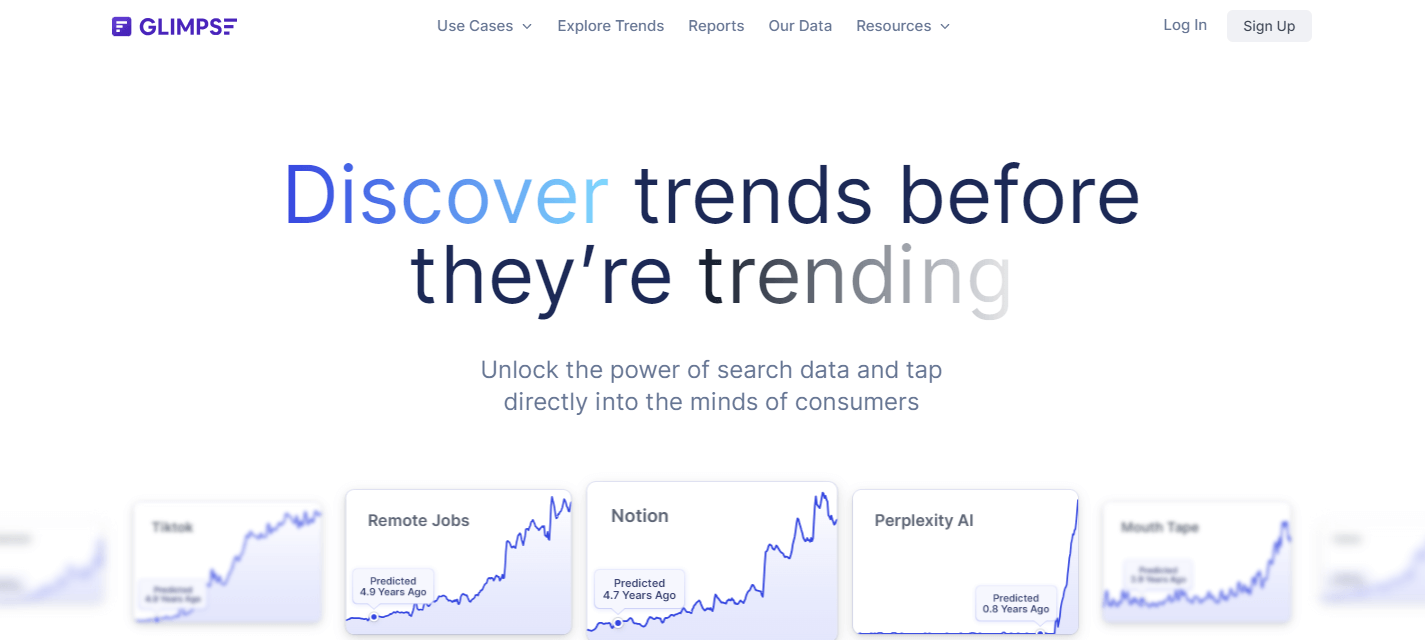Navigating the digital landscape requires staying on top of the latest trends and understanding user interests.
While Google Trends offers valuable insights, it has limitations, particularly in providing a comprehensive view beyond Google’s data.
Explore alternatives that cater to various needs, going beyond the confines of Google’s offering.
Whether you’re a content creator, marketer, business professional, e-commerce entrepreneur, or investor, these alternatives provide unique features to enhance trend research and analysis, offering a dynamic approach to staying ahead in the online world.
Comparison chart of the top alternatives to Google Trends
| Platform | Free Trial | Starting Price | Key Features |
|---|---|---|---|
| Exploding Topics | 14-day for $1 | $39/month | • Trend Discovery, • Popularity Insights, • Keyword Exploration, • Content Opportunities, • Industry Trends |
| Pinterest Trends | Free to use | Free to use | • Pinterest Keyword Insights, • Regional Trend Exploration, • Vast Trend Database, • Filter by Interests & Demographics, • Time-framed Growth View |
| Similarweb | yes (free limited version) | $125 per user/month | • Traffic Analysis, • Engagement Metrics, • Competitive Benchmarking, • Marketing Tool Integration |
| Ahrefs | limited version available | $99 | • Backlink & Traffic Analysis, • Keyword Research & Ranking, • Top-Performing Content Discovery, • SEO Issue Identification, • Rank Monitoring Tool |
| Insider Intelligence | N/A | Customized Pricing | • Daily Trend Insights, • Extensive Content Repository, • Customized Reporting, • Data Visualization, • Industry Benchmarking, • Exclusive Email Briefings |
| Trend Hunter | Free Weekly Trend Report Access | $199 per month | • Database of Trends, • Custom Reports, • Trend Hunter TV, • Trend Hunter PRO, • Weekly Newsletters |
| Glimpse | Yes limited to 10 lookups | $49 (250 lookups) | • Real-time Google Trends Data, • Trending Topics Discovery, • Google Trends Alerts, • Export to Google Sheets/CSV, • Keyword Metrics: Difficulty, CPC, Competition |
| Treendly | yes | $49/month | • Comprehensive Trend Database, • Platform Search Insights, • Geographic Filtering, • Trend Growth Predictions, • Custom Reporting & Analysis |
| AnswerThePublic | yes / Limited Free Version | $9 | • Robust Keyword Research, • Visualize User Queries, • Timely Alert Notifications, • Competitor Benchmarking, • Monitor Keyword Rankings |
| BuzzSumo | Not Really | $199 | • API Integration, • Centralized Activity Dashboard, • Competitive Analysis, • Content Management, • Influencer Discovery, • Real-Time Data Monitoring |
| Mention | yes 14-day trial | $49/month | • Real-Time Brand Mention Alerts, • Customizable Tracking Filters, • Social Media Platform Integration, • Detailed Analytics & Reports, • Customizable Dashboards |
Exploding Topics

Exploding Topics is a trend analysis tool that helps users discover upcoming trends in various categories before they become mainstream.
It uses a proprietary algorithm to scan the web for emerging trends and provides detailed insights into their growth trajectories.
For e-commerce businesses and venture capitalists, Exploding Topics is an invaluable resource for identifying new products, services, and market opportunities.
It enables users to stay ahead of the competition by discovering trends before they become widely known.
Key features
- Discover emerging trends in various niches.
- Access insights into the popularity of topics over time.
- Explore related keywords for comprehensive trend analysis.
- Stay informed about potential content opportunities (Weekly newsletter)
- Browse a diverse range of trending topics across industries.
What are the main differences between Exploding Topics and Google Trends?
This table provides a quick overview of the main differences between Google Trends and Exploding Topics, focusing on key features and characteristics.
| Feature | Google Trends | Exploding Topics |
|---|---|---|
| Data Presentation | Visualized scale (0-100) | Emphasizes “exploding” trends |
| Focus on Emerging Trends | Broader historical and current trends | Highlights rapidly emerging trends |
| Keyword Exploration | Explore popularity of keywords and topics | Focuses on showcasing trending topics |
| Explore the popularity of keywords and topics | Covers longer historical periods | Emphasizes recent and rapidly growing trends |
| Content and Insight | Insights into search behavior and popularity | Specializes in identifying current trends |
| User Interface | Straightforward with various filters | Clean and user-friendly interface |
Exploding Topics Pricing
- Entrepreneur Plan – Price: $39/month (Billing Annually)
- Investor Plan – Price: $99/month (Billing Annually)
- Business Plan – Price: $249/month (Billing Annually)
With the Pro version, there are additional features.
Let me just mention a few of them:
- Unlock advanced trend forecasts with over 95% backtested accuracy.
- Receive real-time long-tail search data from various channels.
- Set up alerts for topics on your watchlist to track their popularity.
- Gain insights into trend trajectories to differentiate fads from lasting trends.
- Export Google Trends data to Google Sheets for convenient analysis.
- Access Exploding Topics Pro via API for seamless integration with your workflow.
Free Trial
Exploding Topics offers a 14-day trial of Exploding Topics Pro for $1.
The trial gives users access to all of their early trend data, meta-trend information, reports, and trend-tracking features.
Users can also browse the Exploding Topics database for free on their website to get a glimpse of the available trend data.
After the trial, users will be charged until the subscription is canceled.
There is no commitment, and users can cancel at any time.
Customer Support
If you need assistance with Exploding Topics, you can reach out to their support team through the contact form available at explodingtopics.com/contact.
Simply provide your:
- First name,
- Last name,
- Email, and
- Message for a prompt response.
Additionally, you can directly email them at support@explodingtopics.com.
Pros and Cons
- Proprietary algorithm for discovering upcoming trends
- Access to a vast database of trends in various categories
- User-friendly interface and easy-to-understand reports
- Option to explore trends by category or keyword
- Early access to new trends and market opportunities
- Limited to the data sources available on the internet.
- Some users may find the platform overwhelming due to the vast amount of data and features
Pinterest Trends

Pinterest Trends is a trend analysis tool that provides insights into the popularity of keywords on the Pinterest platform.
It allows users to explore trending topics by region and see how they have grown in interest over time.
For e-commerce businesses and venture capitalists, Pinterest Trends is a valuable resource for identifying trends in consumer behavior and preferences.
It enables users to understand what topics are resonating with Pinterest users and tailor their marketing strategies accordingly.
Key features
- Gain insights into keyword popularity and growth on Pinterest.
- Explore trending topics and variations by region.
- Access a vast database of Pinterest’s trending topics.
- Filter trends based on interests, and demographics, such as age and gender.
- View the percentage growth of topics over different time frames (e.g., last month, 12 months).
What are the main differences between Pinterest Trends and Google Trends?
Here’s a table summarizing the difference:
| Feature | Pinterest Trends | Google Trends |
|---|---|---|
| Visual Emphasis | ✔ Focus on visual content | ✖ Not specific to visuals |
| Audience and Content Type | ✔ Pinterest platform focus | ✖ Broad internet focus |
| Search Queries | ✔ Pinterest search queries | ✔ Broad range of search queries |
| Seasonal Trends | ✔ Emphasis on seasonal content | ✔ Awareness of seasonal trends |
| Comprehensive Search Trends | ✖ Limited to Pinterest | ✔ Covers the entire internet |
| Keyword and Topic Exploration | ✖ Limited scope | ✔ Broad exploration capabilities |
| Historical Data | ✖ Limited historical data | ✔ Longer historical perspective |
| Data Visualization | ✔ Pinterest-specific visuals | ✔ 0 to 100 scale visualization |
Please note that X indicates where a feature is not applicable or is limited in its scope.
Pricing
Free to use.
Free Trial
Yes, in fact, Pinterest Trends is available for free on the Pinterest website.
Users can access all features and data without the need for a credit card or subscription.
Customer Support
For any assistance or information regarding Pinterest Trends, you can visit their help center at https://help.pinterest.com/en.
If you have specific queries or need direct support, feel free to reach out to them by using the contact form at https://help.pinterest.com/en/contact.
Pros and Cons
- Provides insights into the popularity of keywords on Pinterest
- Allows users to explore trending topics by region
- User-friendly interface and easy-to-understand reports
- Access to a vast database of trending topics on Pinterest
- Option to filter trends based on interests and demographics
- Limited to the Pinterest platform and may not represent wider market trends
- Limited historical data on trends (to the past 12 months)
Similarweb

Similarweb is a comprehensive digital marketing platform that provides valuable insights and analytics to facilitate data-driven decisions.
With its extensive set of features, Similarweb enables users to analyze website traffic, track competitor performance, and uncover growth opportunities in the market.
For online retailers, Similarweb helps in understanding customer behavior, identifying top-performing channels, and optimizing marketing strategies to drive more traffic and sales.
In the realm of investment professionals, Similarweb provides data on industry trends, investment opportunities, and competitive analysis to guide strategic decisions.
Key features
- Website traffic analysis and benchmarking.
- Engagement metrics, including bounce rate and average visit duration.
- Competitive analysis and market share data.
- Integration with various marketing tools.
What are the main differences between Similarweb and Google Trends?
When choosing between SimilarWeb and Google Trends, understanding their key differences is crucial.
Here’s a concise overview to help you make an informed decision.
| Feature | Google Trends | SimilarWeb |
|---|---|---|
| Data Source | Google search queries worldwide | Comprehensive web performance metrics |
| Customization | Filters for region, time, categories | Detailed insights into competitors |
| Competitive Analysis | Limited to Google search data | Benchmark against competitors |
| User-Friendliness | Simple and easy-to-use interface | Comprehensive yet may vary in accuracy |
| Pricing | Free access with limited features | Subscription-based, pricing tiers |
| Geographic Insights | Regional breakdowns of trends | Geographical data for website performance |
| Industry-Specific Data | General trends across categories | Industry-specific market intelligence |
| Real-time Data | Slight delay in data updates | Near real-time web performance monitoring |
| Mobile App Analytics | Limited focus on mobile trends | In-depth mobile app performance metrics |
Pricing
SimilarWeb, with its robust features, offers a comprehensive solution for individuals, startups, and businesses looking to delve into website traffic analysis and competitive research.
The platform provides a free trial, accessible through email, Gmail, or LinkedIn accounts, eliminating the need for a credit card.
In the paid version, SimilarWeb Pro, users can explore 11 additional features, making it a valuable tool for professionals building marketing strategies and mapping competitive landscapes.
For individuals and startups, SimilarWeb offers two pricing plans:
- Starter:
- Ideal for entrepreneurs exploring website traffic analysis.
- Priced at $125 per user/month.
- Professional:
- Tailored for professionals developing marketing strategies.
- Priced at $333 per user/month.
Businesses and enterprises can choose from two bundles:
- Team:
- Designed for marketing teams with a multi-channel strategy.
- Pricing details are available upon request.
- Enterprise:
- Geared towards mature organizations unlocking data at scale.
- Intended to drive business growth and digital excellence.
- Specific pricing details can be obtained through a demo request.
Free Trial
Similarweb offers a free version allowing users to explore its features and capabilities without any time restrictions.
This free version includes access to a limited set of features and data and does not require a credit card to sign up.
Users can choose to upgrade to a paid plan for enhanced features and additional data.
Customer Support
SimilarWeb ensures user support through its Knowledge Center, allowing easy access to solutions and information.
If users can’t find what they need, direct contact is available via a support form, where essential details can be provided for personalized assistance.
A chat feature is also accessible for immediate help.
In terms of paid subscriptions, individuals and startups benefit from email and chat support, while businesses and enterprises enjoy priority assistance through these channels.
This ensures efficient and tailored support based on user requirements.
Pros and Cons
- Enables effective competition tracking and analysis of competitors’ performance.
- Facilitates organic and paid media strategy development.
- Provides valuable insights into web analytics metrics.
- User-friendly with a Chrome extension for convenient access.
- Useful for assessing key information about companies and industries.
- Some features are considered unnecessary and can be distracting.
- No storage of historical traffic numbers.
- Certain domain expertise required for optimal use.
- Occasional clunkiness and a learning curve for new users.
- Limitations on smaller and lesser-known websites.
- Traffic estimation algorithms may not be 100% accurate
Ahrefs

Ahrefs is a digital marketing and SEO software suite designed to empower marketing teams with a comprehensive set of tools for:
- Keyword research,
- Competitor analysis, and
- Website performance monitoring.
It is recommended for marketing professionals and advanced users, providing advanced features that might be more suitable for those with a deeper understanding of digital marketing strategies.
For businesses aiming to boost their online presence, Ahrefs is an invaluable asset.
It provides tools for researching keyword opportunities, discovering new content ideas, and monitoring website page rankings.
However, it may not be the ideal choice for beginners in the e-commerce industry or capital investors, as its advanced capabilities are more geared towards marketing teams seeking to enhance organic traffic and keyword rankings.
Key features
- Site Explorer for backlink analysis and organic traffic research.
- Keywords Explorer for keyword research and ranking analysis.
- Content Explorer to discover and analyze top-performing content in your niche.
- Site Audit tool to identify SEO issues on your website.
- Rank Tracker to monitor your website’s rankings for specific keywords.
What are the main differences between Ahrefs and Google Trends?
Explore the comparison table below to gain insights into the key features of Ahrefs and Google Trends.
| **Feature | Ahrefs | Google Trends** |
|---|---|---|
| Data Source | Ahrefs Database (11 billion keywords, 400 billion indexed pages) | Google Search queries worldwide |
| Customization | ✔️ (Advanced filters) | ✔️ (Filters for region, time, categories) |
| Competitive Analysis | ✔️ (Unveil competitor’s keywords, backlinks, PPC keywords) | ❌ (Limited to Google search data) |
| User-Friendliness | Moderate (Intermediate to Advanced user knowledge required) | Easy (Simple and easy-to-use interface) |
| Pricing | ✔️ (Ranges from $99 to $999 per month) | ❌ (Free access with limited features) |
| Geographic Insights | ✔️ | ✔️ (Regional breakdowns of trends) |
| Industry-Specific Data | ❌ | ❌ (General trends across categories) |
| Real-time Data | ❌ | Slight delay in data updates |
| Mobile App Analytics | ❌ | ❌ (Limited focus on mobile trends) |
Pricing
The pricing information is presented in a table format:
| Plan | Monthly Price (€) | Additional Taxes | Features and Suitability |
|---|---|---|---|
| Lite | €89 | May apply | Essential data for small businesses and hobby projects. |
| Standard | €179 | May apply | Perfect for freelance SEOs and marketing consultants. |
| Advanced | €369 | May apply | More tools and data for lean in-house marketing teams. |
| Enterprise | €899 | May apply | Ideal for agencies and enterprises. |
Notes:
Additional taxes may apply depending on your country.
Users opting for annual payments enjoy a discount equivalent to two months of free usage.
Free Trial
Ahrefs doesn’t have a traditional free trial, but you can use a limited version to check basic keyword data and assess website authority.
You can also get a rough estimate of organic traffic for specific websites or URLs.
It includes features like Backlink Checker and identifies broken links, but these are available for individual website checks only.
For keyword research, you can analyze metrics like:
- Keyword Difficulty (KD) and
- Volume, indicating the monthly search average.
This works for various search engines, including Google, Bing, YouTube, and Amazon.
Customer Support
When it comes to seeking assistance or clarifications regarding Ahrefs services, users have three primary avenues to connect with the Ahrefs team.
- Live Chat Assistance: Ahrefs offers live chat support from their customer service team 24/5, providing real-time assistance for user inquiries.
- Social Media Interaction: Users can reach out to Ahrefs for support through Twitter, offering an additional avenue for communication and problem resolution.
- Comprehensive Help Center: Ahrefs maintains a robust Help Center featuring Frequently Asked Questions (FAQs), advice, and answers directly from the Ahrefs Team.
Users can easily navigate and search for articles to find relevant information and guidance.
Pros and Cons
- Ahrefs stands out for its exceptional backlink analysis and search volume-checking capabilities, making it an indispensable tool for SEO improvement.
- The site explorer feature, on-page and technical audit, keyword research, and tracking functionalities, along with the Chrome extension, provide comprehensive insights for website analysis and competitor evaluation.
- The backlink profile feature is a favorite, offering detailed information and effective filtering options for keywords.
- Some users note that Ahrefs’ estimated traffic can be inflated in certain situations, such as with Google Images.
- The platform’s cost is mentioned as a drawback by some users, with a perception that it can be expensive compared to other tools.
Mixed Feedback from Ahrefs users
- While Ahrefs is praised for its versatility and user-friendly interface, making it a joy to use, others find it a bit challenging to navigate and suggest a learning curve.
- Users appreciate Ahrefs for its comprehensive SEO tool suite, emphasizing its value for the price, but some feel that it may be challenging to make the most out of it for the cost.
- The platform receives acclaim for its detailed information and accessibility, but there are occasional mentions of data update delays and the need for improved data visualization.
Insider Intelligence

Insider Intelligence, powered by eMarketer and Business Insider, is a subscription-based trends newsletter delivering daily trend reports across various industries and categories.
Unlike Meet Glimpse, Insider Intelligence functions more as a news platform and resource hub. Users receive trend information, projections, and access to a content library comprising interviews, blog articles, reports, and infographics.
While it lacks trend-tracking features, it offers valuable insights and knowledge about emerging trends.
Insider Intelligence, positioned as a digital transformation-focused research company, aims to help businesses maximize revenue and navigate digital disruption.
Catering to diverse industries like digital marketing, advertising, media, retail, e-commerce, financial services, and healthcare, it provides actionable data and insights to top global brands and smaller firms alike.
Key features
- Trend Reports: Daily insights into industries and categories for staying informed on the latest trends.
- Content Library: Access a vast repository of content, including interviews, articles, reports, and infographics.
- Custom Reporting: Tailor reports and analyses to your specific needs and preferences for personalized insights.
- Charts: Visualize data with access to proprietary information and 3,000+ third-party sources.
- Industry KPIs: Benchmark against essential Key Performance Indicators (KPIs) in digital marketing, advertising, retail, and e-commerce.
- Briefings: Receive client-only email newsletters offering analysis and key takeaways from daily news.
What are the main differences between Insider Intelligence and Google Trends?
The main differences between Insider Intelligence and Google Trends lie in their core functionalities, scope, and user objectives.
| Feature | Insider Intelligence | Google Trends |
|---|---|---|
| Scope of Information | Comprehensive daily trend reports, forecasts, and industry benchmarks | Focuses on aggregate search data and specific search queries |
| User Objectives | Maximize revenue, anticipate digital disruption, strategic decision-making | Discover trending keywords, analyze keyword trends |
| Features and Functionality | In-depth analysis, forecasts, charts, industry KPI benchmarks, exclusive analyst access | Limited features compared to Insider Intelligence |
| Information Structure | Continuous news platform with daily trend reports and a content library | Primarily focused on real-time and historical search data |
| Data Source | Proprietary data and 3,000+ third-party sources | Google search queries worldwide |
| Customization | Tools to look at trend projections, searchable topics | Customizable filters for region, time, categories |
| Competitive Analysis | Limited to industry benchmarks and trends | Limited competitive analysis tools |
| User-Friendliness | News platform and resource hub, not specifically for trend tracking | Very easy to use with customizable filters |
| Pricing | Individual pricing upon quote | Free access with limited features |
| Geographic Insights | Available for digital marketing, advertising, retail, and ecommerce | Regional breakdowns of trends |
| Industry-Specific Data | Reports and benchmarks for various industries | General trends across categories |
| Real-time Data | Continuous daily trend reports and news updates | Slight delay in data updates |
| Mobile App Analytics | N/A | Limited focus on mobile trends |
Pricing
Insider Intelligence offers tailored pricing based on specific needs.
You can also customize the pricing to align with factors like team size.
For additional details on Insider Intelligence Pricing.
Free Trial
Insider Intelligence does not explicitly mention a free trial on its website.
Instead, they offer comprehensive walkthroughs for a platform and content overview. During these walkthroughs, you can discuss how Insider Intelligence can meet your information needs for decision-making.
Customer Support
Insider Intelligence provides various email addresses for different purposes on their contact page: https://www.insiderintelligence.com/contact/.
You can also submit your information on the page, and a representative will reach out to you.
Pros and Cons
- Comprehensive market research reports covering a wide range of industries and topics.
- Data-driven insights and forecasts to help businesses anticipate and adapt to market changes.
- User-friendly platform with easy access to research data and analysis.
- Pricing may be expensive for small businesses or individual users.
- Limited free content compared to some other market research platforms.
Trend Hunter

Trend Hunter provides a valuable toolkit for e-commerce business owners navigating the ever-evolving market.
With a distinct focus on physical products, it offers a range of services, from the self-serve trend platform to personalized consulting and insightful articles.
It’s a resourceful space for exploring emerging ideas and trends, allowing business owners to make informed decisions in the dynamic world of e-commerce.
Trend Hunter serves as a neutral, reliable companion for staying informed about market shifts and industry trends.
Key features
- Extensive database of trends, ideas, and insights across numerous industries.
- Custom trend reports and research services for tailored insights.
- Trend Hunter TV for visual content on trending topics.
- Trend Hunter PRO for deeper insights and full access to the database.
- Weekly newsletters to keep you updated on the latest trends.
What are the main differences between Trend Hunter and Google Trends?
Let’s highlight the main differences between Trend Hunter and Google Trends.
| Aspect | Trend Hunter | Google Trends |
|---|---|---|
| Scope of Trend Identification | Focus on physical products and a vast database of 431,000 trends | Broad insights into what people are searching for across 100 countries |
| Approach to Trend Discovery | Emphasizes discovery, less reliant on search | Primarily relies on search data, offering a search-centric approach |
| Search Functionality | Does not allow searches for any word or phrase | Allows searches for any word or phrase, providing versatile search functionality |
| Purpose of Use | Trend discovery, market research, and custom reporting | Keyword popularity research, trend comparison, and content optimization |
| Features and Database | Trend platform, custom reporting, large trend database | User-friendly interface, customizable filters, and access to aggregate search data |
| Limitations | Limited information on some trends, pricing considerations | Limited in discovering new, up-and-coming trends, may require additional tools for in-depth SEO research |
Pricing
Trend Hunter offers a tailored experience through two distinctive sections: the PRO Plan and Customized Services.
PRO Plan
- Features:
- Access the full 2023 Trend Hunter library.
- Explore 50 categories of trend reports.
- Utilize the PRO Dashboard.
- Enjoy extensive insights and tracking with 10,420 Premium-Member Insights, 10,000+ trackable topics, and 450,873 innovations.
- Quick and easy instant set-up.
- Pricing:
- $199 per month.
Customized Services
- Consultation Topics:
- Define your needs and receive a FREE sample report about innovation.
- Explore available innovation accelerators, workshops, AI readiness programs, fast custom research, tools, assessments, and Future Festival.
- Dive into case studies highlighting the impact on brands like Universal, Starbucks, Red Bull, Walmart, and Google.
- Pricing:
- To be discussed during consultation.
Free Trial
For those keen on trend exploration without the price tag, Trend Hunter offers complimentary access to the Weekly Trend Report and a free Trend Hunter Dashboard Account.
Remember, this offer requires a work email, so keep in mind that Gmail accounts won’t be compatible.
Customer Support
You can engage through their chat button and utilize the convenient form.
Simply input your email, type your message, and, if preferred, include your number for a callback.
Pros and Cons
- Access a vast database covering diverse industries and topics.
- Receive personalized trend reports tailored to specific business needs.
- Explore case studies highlighting the impact on major brands.
- Dive into a wide array of trending topics, from AI to packaging innovation.
- Enjoy complimentary resources like the Weekly Trend Report and Trend Hunter Dashboard Account.
- Trend Hunter doesn’t allow searches for any word or phrase.
- Certain trends may have limited information, requiring additional research.
- Pricing for customized services is discussed during consultation, introducing potential uncertainty for users.
- The PRO Plan pricing may be challenging for small businesses or startups
Glimpse

Glimpse is a powerful Google Trends Chrome Extension designed to augment the default Google Trends experience by providing real-time diagnostics and enriched insights.
This tool empowers developers and marketers with features such as absolute search volume data, trending topic alerts, and the ability to discover longtail keywords.
Glimpse facilitates seamless data export to Google Sheets and CSV, offers keyword metrics like difficulty and CPC, and allows users to stay ahead by identifying emerging trends.
Ideal for developers, marketers, and business strategists, Glimpse is best suited for those seeking to enhance their understanding of search trends, optimize content strategies, and gain a competitive edge in various niches.
Key features
- Real-time Google Trends Data: This feature stands out as it provides users with up-to-the-minute information on the search volume for any keyword, offering timely and accurate insights.
- Trending Topics Discovery: The ability to discover new trending topics in any niche is crucial for staying ahead in content creation and business strategy.
- Google Trends Alerts: The alert functionality is valuable, allowing users to receive notifications when a specific topic starts trending, enabling proactive engagement with popular and relevant content.
- Export to Google Sheets and CSV: The capability to export Google Trends data to external formats like Google Sheets and CSV enhances the usability and compatibility of the tool with other analysis and reporting platforms.
- Keyword Metrics (Difficulty, CPC, Competition): The provision of additional keyword metrics, such as difficulty, CPC, and competition statistics, gives users a more comprehensive understanding of the performance and competitiveness of keywords.
What are the main differences between Glimpse and Google Trends?
The table provides a concise overview of key distinctions between Google Trends and Glimpse.
| Feature/Aspect | Google Trends | Glimpse |
|---|---|---|
| Primary Purpose | Explore search trends on Google | Enhance Google Trends experience with enriched insights |
| Real-time Data | Historical data since 2004, limited real-time information | Provides real-time Google Trends search volume data |
| Alerts on Trending Topics | Not explicitly mentioned | Offers alerts when a topic starts trending |
| Export Functionality | Limited export options | Allows export of Google Trends data to Google Sheets, CSV |
| Additional Keyword Metrics | Basic trend data | Provides keyword metrics like difficulty, CPC, competition |
| Applications (E-commerce) | General use | Helps find product niches for platforms like Amazon FBA, Shopify |
| Applications (Business Ideas) | General use | Aids in discovering trending business ideas |
Pricing
Here’s a table summarizing the Glimpse pricing plans with an annual subscription benefit.
| Plan | Monthly Cost | Monthly Lookups | Additional Features |
|---|---|---|---|
| Hobbyist | $0 | 10 | – |
| Professional | $49 | 250 | Search volume data |
| Expert | $249 | Unlimited | CSV Import & Bulk Tracking |
| Enterprise | Contact Co. | Unlimited | Track unlimited keywords, Priority support |
Note: Annual subscribers enjoy 2 months for free on all plans.
Please contact the company for Enterprise pricing details and customization.
Free Trial
Sign up with your email or existing Gmail account to access the trial.
This trial corresponds to the Hobbyist plan, which offers 10 free searches per month, and no credit card is required.
Customer Support
Glimpse provides support through a comprehensive tutorial featuring a variety of videos covering different topics.
This resource is available to users upon sign-up, including those on the free plan.
For inquiries or assistance, users can refer to the tutorial materials or reach out to hello@meetglimpse.com.
Pros and Cons
- User-friendly interface makes it easy to navigate and find trends.
- Provides data on the growth of trends, allowing users to gauge their potential.
- Offers trend alerts to keep users informed about new and emerging trends.
- Limited information on some trends, which may require further research.
- Pricing may be on the higher side for small businesses.
Treendly

Treendly positions itself as a robust trend analysis platform, often referred to as “Google Trends on steroids.”
This tool offers a comprehensive trend database and custom trend reports, empowering users to explore emerging trends within their specific industry.
Key features include the ability to search and filter trends, examine trend data across different geographic locations, predict trend growth, and save trends to a personal library.
Key features
- Trend Database: Provides a comprehensive trend database and custom reports for exploring new trends in specific industries.
- Platform Searches: Offers insights into popular searches on various platforms, including Google, YouTube, and Amazon.
- Geographic Filtering: Allows users to filter trends by geographic location to discover opportunities in specific regions.
- Trend Growth Predictions: Provides trend growth predictions to help users make informed decisions.
- Custom Reporting: Offers custom reporting and analysis based on user needs and preferences.
What are the main differences between Treendly and Google Trends?
The following table provides a clear overview of the key distinctions between Treendly and Google Trends.
| Feature/Aspect | Google Trends | Treendly |
|---|---|---|
| Scope of Trend Exploration | Focus on Google searches by location and topic | Comprehensive trend analysis platform, “Google Trends on steroids” |
| Search Platform Breakdown | Primarily Google search trends | Expands insights to Google, YouTube, and Amazon searches |
| Customization and Comparison | Allows customization by region, time, and category | Features to search, filter, predict growth, and save trends to a library |
| Keyword Monitoring and Library | Tracks trending keywords, compares for content creation | Comprehensive keyword monitoring, private trend library, and alerts |
| Forecasting and Early-stage Concepts | Focuses on historical trends and current popularity | Introduces forecasting in beta, early-stage concept delivery |
| Pricing Models and Features | Free access with limitations | Offers Starter and Enterprise plans, positioning as advanced trend analysis |
Pricing
These plans offer various features to cater to different user needs and team sizes, with the Enterprise plan providing additional advanced features and scalability options.
| Plan | Features | Price |
|---|---|---|
| Free Plan | – Search unlimited trends, Monitor up to 1 trend, Regular newsletter, Limited library of curated trends, 1 user seat | Free |
| Starter Plan | – Search unlimited trends, Monitor up to 25 trends, Premium newsletter, Full library of curated trends, 4 user seats | $49/month |
| Enterprise | – Search unlimited trends, Monitor unlimited trends, Premium newsletter, Full library of curated trends, 10+ user seats, API Access, Custom reports | Price on Application (POA) |
Free Trial
Treendly offers a free trial.
Before opting for a paid plan, potential users can sign up, participate in a brief business-focused questionnaire, and seamlessly explore trends across various industries and countries.
Customer Support
Treendly support is accessible through their chat button.
For EU users, there is an initial request for approval to use personal information, including the user’s name and email.
Upon approval, users can complete and send a message, providing their name, email, and the details of their inquiry or message.
It appears that support may be available only on weekdays, as attempts to reach them on Saturday received a message indicating feedback would be provided on Monday.
Pros and Cons
- Comprehensive trend database and custom reports
- Access to popular searches on various platforms
- User-friendly interface with easy-to-understand reports
- Option to filter trends by geographic location
- Trend growth predictions, providing data on the growth of trends
- Trend alerts to keep users informed about new and emerging trends
- Pricing may be out of reach for small businesses or startups, and it might be on the higher side
- Limited access to features on the Starter plan
- Some trends have limited information, requiring further research.
AnswerThePublic

AnswerThePublic is a powerful content research tool that transforms the way you approach keyword and topic discovery.
This platform provides a unique visual representation of search queries related to a particular keyword, offering valuable insights into user intent and content ideas.
By visualizing data in a user-friendly manner, AnswerThePublic helps content creators, marketers, and businesses uncover the questions and topics that matter most to their target audience.
With its intuitive interface and comprehensive data, AnswerThePublic is an essential tool for crafting content strategies that resonate with users and drive organic traffic.
Key features
- Elevate SEO efforts with robust keyword research tools for enhanced content optimization.
- Uncover invaluable content insights by visualizing user queries, shaping effective content strategies.
- Stay informed with timely alerts, ensuring you’re aware of crucial changes in keyword rankings and content engagement.
- Benchmark performance against competitors for refined strategies and industry standing.
- Keep a vigilant eye on keyword rankings to gauge the impact of content and SEO efforts over time.
What are the main differences between AnswerThePublic and Google Trends?
let me show you a table summarizing the main differences between AnswerThePublic and Google Trends:
| Feature | AnswerThePublic | Google Trends |
|---|---|---|
| Focus | Emphasizes SEO content, keyword research, and content insights. | Focuses on showcasing top searches and trending topics over time. |
| Tools and Insights | Provides keyword research tools, content insights, alerts, competitive analysis, and keyword rank tracking. | Offers a visualized format, a broader historical focus, and a comprehensive exploration of keywords and topics. |
| User Interface | Features a user-friendly interface tailored for SEO and content optimization. | Has a straightforward interface with various filters for geographic locations, time ranges, and categories. |
| Insight Type | Provides real-time insights, analytics, and content engagement metrics. | Offers insights into search behavior and keyword popularity, with a focus on historical and broad search trend insights. |
Pricing
A table summarizing AnswerThePublic’s pricing plans:
| Plan | Users | Searches per Day | Features | Monthly Price | Lifetime Option |
|---|---|---|---|---|---|
| Individual | 1 | 100 | CPC, Search Volume Data | $9 | $99 |
| Pro | Up to 3 | Unlimited | CPC, Search Volume Data | $99 | $990 |
| Expert | Unlimited | Unlimited | CPC, Search Volume Data | $199 | $1,990 |
All plans include a 7-day free trial with a Zero Risk offer, and users can cancel at any time.
For more detailed information about AnswerThePublic’s features and pricing plans, you can visit their official pricing table on their website:
AnswerThePublic Pricing Table.
Free Trial
AnswerThePublic offers a free version with limited features, allowing users to perform up to 3 searches per day.
Customer Support
AnswerThePublic provides customer support through various channels, including FAQs and a forum for community discussions.
Users can also reach out via email and the help desk.
For additional resources and information, they maintain a knowledge base accessible at AnswerThePublic Zendesk.
Direct support inquiries can be sent to:
support@answerthepublic.com.
Pros and Cons
- Up-to-date search queries for customer insights.
- Structured and clustered format for quick interpretation.
- Actionable steps for content creation.
- High value for both free and paid users.
- Visual presentation of user queries for effective content strategies.
- Pricing may be high for some users.
- Limited to a single tool, lacking robust features.
- Daily search limitations can be restrictive.
- Pricing accessibility may be a concern.
- Limited actionable advice for non-SEO users.
BuzzSumo

BuzzSumo is a versatile tool that focuses on content research and social listening.
Users can identify the most shared or engaged-with content across social media channels for any keyword or topic.
The tool provides insights into the types of content resonating with audiences, offering a deeper understanding of social engagement beyond search volume.
Designed for:
- freelancers,
- large enterprises,
- mid-sized businesses,
- non-profits,
- public administrations, and
- small businesses,
BuzzSumo is particularly beneficial for content creators seeking to connect with their audience and enhance social engagement.
Key features
- API Integration: BuzzSumo seamlessly integrates with other tools and platforms to enhance functionality.
- Activity Dashboard: Stay informed with a centralized dashboard that tracks and monitors various activities.
- Competitive Analysis: Evaluate and understand the performance of your competitors within your industry.
- Content Management: Effectively manage and organize your content for streamlined processes.
- Influencer Discovery: Identify key influencers in your industry to strengthen your network and outreach.
- Real-Time Data Monitoring: Receive and analyze data in real-time, ensuring timely insights for informed decision-making.
What are the main differences between BuzzSumo and Google Trends?
Here’s a table summarizing the main differences between BuzzSumo and Google Trends:
| Feature | BuzzSumo | Google Trends |
|---|---|---|
| Data Integration | BuzzSumo seamlessly integrates with other tools and platforms, enhancing overall functionality. | Google Trends provides data in a visualized format, showing interest over time on a scale of 0 to 100. |
| Dashboard | Stay informed with a centralized dashboard that tracks and monitors various activities. | Google Trends has a straightforward dashboard with various filters for geographic locations, time ranges, and categories. |
| Competitive Analysis | Evaluate and understand the performance of your competitors within your industry. | Google Trends offers a broader view of historical and current search trends. |
| Content Management | Effectively manage and organize your content for streamlined processes. | Not specifically highlighted, as Google Trends focuses more on search behavior and popularity. |
| Influencer Discovery | Identify key influencers in your industry to strengthen your network and outreach. | Not specified, as Google Trends primarily focuses on search trends. |
| Real-Time Data Monitoring | Receive and analyze data in real-time, ensuring timely insights for informed decision-making. | Google Trends provides insights into search behavior and popularity but may not specifically highlight topics on the verge of trending. |
Pricing
Here’s a glimpse of BuzzSumo’s pricing plans to assist you in finding the right fit for your marketing needs:
| Plan | Monthly Price | Users | Searches | Alerts |
|---|---|---|---|---|
| Content Creation | $199 | 1 | Unlimited | 2 |
| PR & Comms | $299 | 5 | Unlimited | 5 |
| Suite (Most Popular) | $499 | 10 | Unlimited | 10 |
| Enterprise | $999 | 30 | Unlimited | 50 |
Free Trial
Not Really;
The so-called free trial doesn’t live up to its name.
After signing up, users discover that all features are locked, requiring a planned purchase for any real access.
Customer Support
Help Center for Everyone
BuzzSumo’s comprehensive Help Center is accessible to all users, providing extensive resources like getting started guides, videos, and use cases.
Self-Serve Help Center
Included in every plan, the Self-Serve Help Center allows users to explore tutorials, guides, and articles to address any BuzzSumo-related queries.
Priority and Early Access (Enterprise Only)
Exclusive to Enterprise users, this support tier offers tailored and personalized assistance.
Users gain priority access to new features, along with the opportunity to participate in the exclusive Beta testing program, allowing them to use, test, and provide feedback on the latest features.
Pros and Cons
- BuzzSumo’s reporting and statistics feature enables users to create data-driven strategies for content planning.
- Valuable for backlink scanning and competitor research, helping users understand their industry landscape.
- Provides insights into content engagement and outreach opportunities, saving time and money.
- Friendly customer support that accommodates different budgetary needs.
- Enables quantification of content quality and success, aiding in the discovery of influencers across various platforms.
- The variety of applications and tools can be overwhelming, leading to potential confusion.
- Effective for broad topics but may lack precision for narrow or specific keywords.
- The user interface can be confusing, with some parts being challenging to figure out.
- Monthly service pricing is perceived as high, potentially catering more to larger companies and may not be suitable for smaller businesses.
- Social media integrations are not robust, lacking essential tools for workflow.
Mention

Mention is a social listening platform transforming how businesses handle their online presence. It monitors conversations across major platforms like Facebook, Twitter, Instagram, Pinterest, and TikTok.
Ideal for entrepreneurs, marketing teams, PR managers, and social media professionals, Mention offers comprehensive insights.
It helps users track online discussions, gain industry analytics, and measure the impact of marketing efforts.
While not specifically designed for venture capitalists, Mention proves valuable for businesses aiming to understand and engage with their audience online.
Key features
- Real-time alerts for brand mentions.
- Wide range of filtering options to customize mention tracking.
- Integration with popular social media platforms.
- Detailed analytics and reports for measuring brand sentiment and reach.
- Customizable dashboards for quick access to important metrics.
What are the main differences between Mention and Google Trends?
This table provides a concise overview of the key differences in features and focuses between Mention and Google Trends.
| Feature | Mention | Google Trends |
|---|---|---|
| Real-time monitoring | ✔ | ✖ |
| Collaboration | Team alerts and tasks | Limited collaboration features |
| Immediate social responses | ✔ | ✖ |
| Influencer identification | ✔ | ✖ |
| Post scheduling | ✔ | ✖ |
| Trend analysis | Limited historical focus | Broader historical perspective |
| Keyword exploration | Limited exploration capabilities | Comprehensive keyword and topic exploration |
| Timeframe | Real-time and short-term focus | Longer historical period |
| User Interface | Web and mobile app | Web-based with various filters |
| Focus | Real-time monitoring and collaboration | Historical and current search trends |
| Insights | Real-time insights with diverse tracking options | Historical and broad search trend insights |
Pricing
This table provides a quick overview of Mention’s pricing plans, offering various features for different needs.
| Plan | Monthly Price | Features |
|---|---|---|
| Solo | $49/month | Essential social listening and publishing capabilities. |
| Pro | $99/month | Enhanced social listening for teams, including reporting. |
| ProPlus | $179/month | Specify monitoring results and improve team collaboration. |
| Company (Customized) | Custom Pricing | Enjoy all Mention features, including Advanced Alerts for precise insights. Pricing tailored to company needs. |
Additionally, when billed yearly, you can enjoy a discount equivalent to 2 months of service.
For more detailed information about plans and features, visit Mention’s pricing page.
Free Trial
Yes;
Explore Mention hassle-free with a 14-day trial—no credit card needed.
Just sign up, provide basic details, and start discovering what Mention has to offer!
Customer Support
Mention, they offer a variety of support options:
- FAQs/Forum
- Email/Help Desk
- Phone Support (24/7, Live rep)
- Knowledge Base
To access support, just click on the chat button for real-time assistance. You’ll be seamlessly redirected to the Help Center for quick solutions.
Pros and Cons
- Comprehensive content management.
- Affordability combined with effectiveness.
- Focused social listening on specific topics or brands.
- Easy setup and straightforward dashboards.
- Excellent for monitoring online reputation and social media management.
- The interface could be more comprehensive and professional.
- Insufficient presentation of analytical data.
- Potential for added value through integration with features like free stock images and links to authority websites.
- Limited for more advanced use cases.
- Interface readability and occasional bugs in the application.
Conclusion
And with that, we wrap up our exploration of alternatives to Google Trends.
As evident from our journey, while Google Trends remains a cornerstone for trend research, each alternative we’ve touched upon—be it Exploding Topics, Pinterest Trends, or Ahrefs—adds a unique dimension to the landscape.
Remember, the key lies in finding the tool that seamlessly aligns with your specific needs.
In this diverse array of alternatives, there’s a supplement or complement for every trend researcher.