We all want to have our content ranked first on Google and other search engines such as Bing/Yahoo as well.
But how can we do that?
How do we “convince” google that our post (or article) is worth being on the first page? With millions of websites, blogs, and articles on the internet; Is it still possible to rank first on Google?
The answer is: Yes, it is.
There are seven simple steps to obey. In this article, we won’t go through all 7 though.
We are going to cover only one important step and that is how to choose the best keywords for SEO.
One of the most crucial factors when it comes to SEO is the properly chosen keyword.
So, how do find keywords for a website?
The easiest way is to use a tool, called a keyword research tool. There are many such tools available these days.
But first of all, let me explain the phrase “keyword”.
The keyword is not just a single word. In fact, it is a structure of few words which makes sense.
With the voice search, it is becoming more and more common to use short sentences.
That means, instead of searching for a term like “Start Online Business” we might rather use “how to start an online business”.
As an example let’s take a look at this long keyword.
Note the suggestions that Google offers:
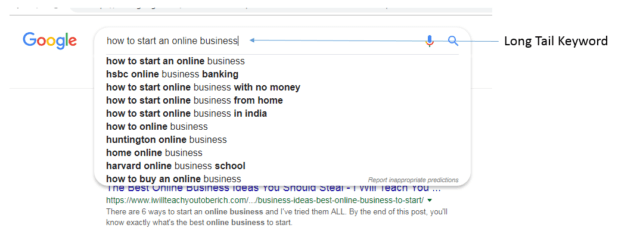
These suggestions underneath our Long Tail Keyword, are based on what people look for. Few of these keywords make perfect sense for my next article and I want to know which one would be the best.
What do I mean by best?
I want to use such a keyword on my website that will trigger the traffic and at the same time, I want to make sure that there is not too much competition.
How do we check the number of competitive websites that show in the search engines using our specific keyword?
– Manually, by typing the phrase in the search engine and counting how many sites are out there.
Well – Don’t Worry I am just kidding! 🙂
Seriously;
There are many available tools for how to check the competition and not just the competition.
By using a good keyword research tool (I use Jaaxy) you can also find out how many times people type that keyword into a search engine bar.
In other words, you can check the average number of searches that the keyword received per month.
You will find many keyword tools out there. I am aware of at least 15 great Keyword Research Tools.
We won’t go through all of them though.
I just have prepared a shortlist of 6 keyword research tools that you can take a look at and try. Then decide which one you like the most.
What is the purpose of the Keyword Research Tool?
By using such a tool you will be able to pick a specific keyword and thus you can increase your traffic by 20-50% over a few months.
As you already have noticed, it is essential to use great keywords. The question is how do I know which keywords are the best to use? What parameters I should be looking at?
A good KW research tool provides you with certain types of data or parameters. Based on these data we can easily determine whether we are about to use a “good keyword”, or we want to choose a different one, but still related to the initial keyword. Let me explain;
Here is an example of the KW Research tool I use (this one is called Jaaxy), so you can get a better conception. I have used the keyword (phrase) “business online”.
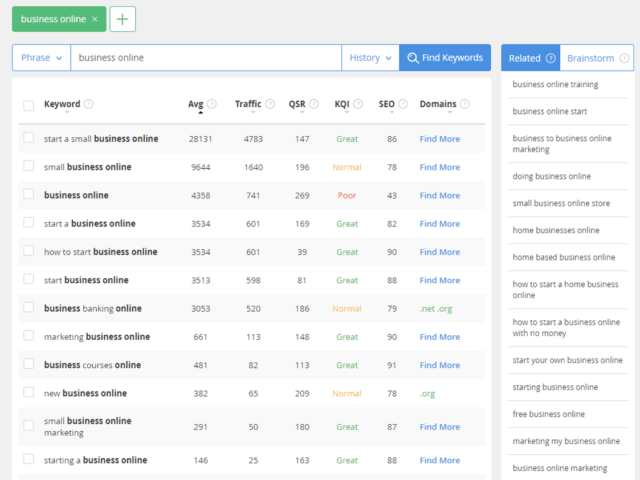
You see that besides some numbers, we get also other phrases related to the initial keyword. These are generated automatically by the tool itself.
This tool gives us more suggestions that might get better results compared to the initial Keyword, we came up with in the first place.
Looking at the numbers we might feel a bit confused at first, but don’t worry about it at this point. The screenshot is taken from the Keyword Research Tool called Jaaxy, and we will talk about Jaaxy later.
What Makes KW Research Tool a Good KW Research Tool?
The good KW research tool provides you with the following parameters:
- Average search per month
- Number of competitive sites which are triggered by that phrase
- Potential visits to your sites if you are on 1st page of search engines
- Overall keywords quality indicator
- List of suggested keywords that are similar to the one you just typed
- Related keywords to your targeted keyword
- Option to save the list of your favorite keywords
- Availability of domains that are related to your keyword
The thing is, that not all the available keyword research tools are able to generate all these parameters above.
Let’s go to check the most common keyword tools. Some of them are free, and some of them are paid. But even the paid ones you can try for free (there are like 30 searches available.)
Google Keyword Planner by Google Ads
Google Keyword Planner of GKP, is for free.
First of all, you need a Google Ads account. If you do not have one, just click on the link and proceed as requested.
If you ever tried PPC (Pay-per-click, also known as cost-per-click – CPC) with Google Ads, you are familiar with this tool. You most likely even tried the Keyword Planner.
(As a side note; When you use Google Keyword Planner, you get data directly from Google, which is very useful, I guess – right? 😉 )
Google has recently updated its platforms, so when you want to get into the Keyword planner, after login in, just follow the simple steps: -> Planning -> Keyword Planner
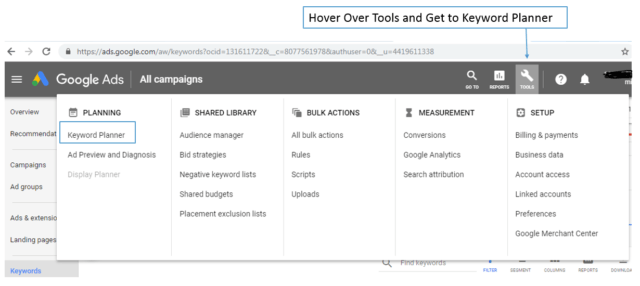
You have then 2 options:
Find new keywords OR Get Search Volume and Forecast.
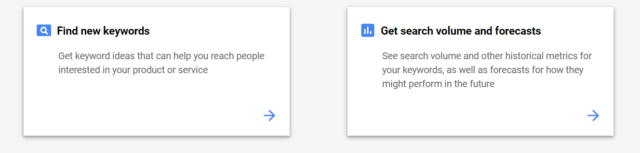
For the sake of simplicity we focus on the 1st option: Find New Keywords. (We decided to have a dedicated post to GKP only).
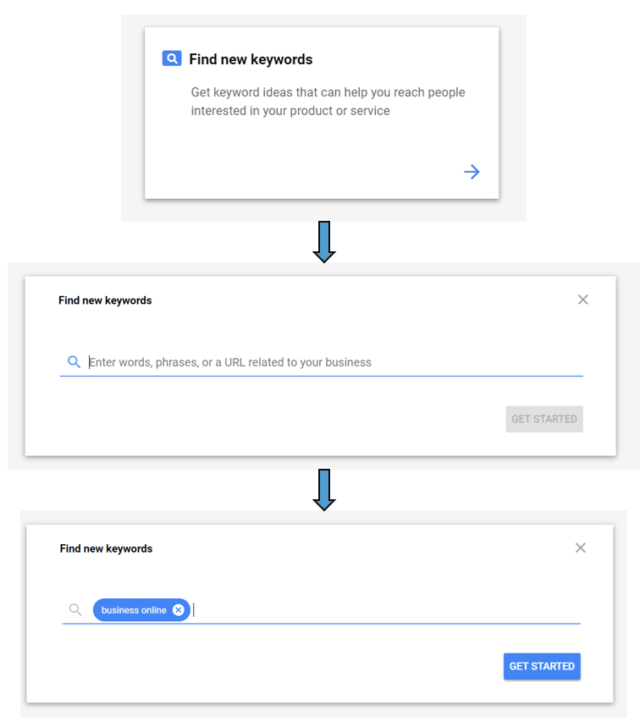
By Entering our KW we will get into the Keyword Ideas.
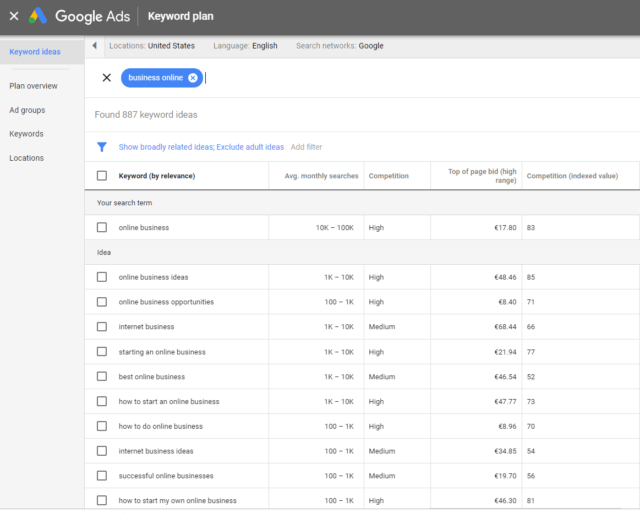
So we see the results such as Average monthly search, Competition, or Top page bid.
The Average monthly search gives us the popularity of KW during the year.
As you can see it is a pretty wide range – not a really accurate number. There is a trick on how to get more specific data out of Google Keyword Planner.
How about the column with the Top page Bid information?
That is the amount people are willing to spend on ads. A higher number means a more lucrative keyword. That means that advertisers are willing to pay more than $48 for a word like “online business ideas”.
If you would like to learn more about GKP, you can go to check my article dedicated to GKP only. You will also learn some exciting tricks on how to get much more detailed data out of the GKP.
Google Trends
Google Trends is not exactly a keyword research tool. But it gives us suggestions and most importantly, we see whether the keyword is becoming more popular or less over time.
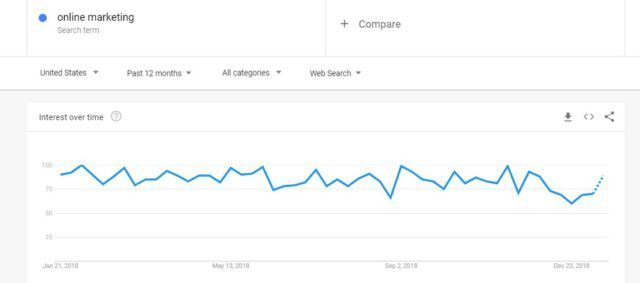
Actually, you can even choose the location in the world and check the popularity of that phrase. Add a similar phrase to see which ones are more popular in the specific country/region.
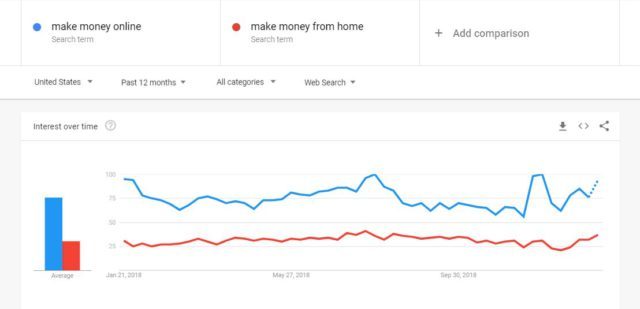
Scroll down and you see the specific location where your phrase popular is. Also, you have some keyword suggestions to check.
Again, all these results are coming directly from Google, so you can’t go wrong with that.
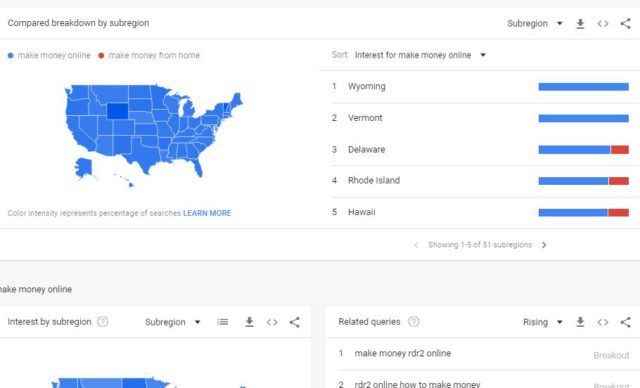
By comparing 2 similar keywords (KW) you clearly see which one makes better sense to go after.
As a tip – You are probably already aware of the fact that YouTube is the 2nd most popular Search Engine. Having said that you might appreciate the option in Google Trends – YouTube Search:
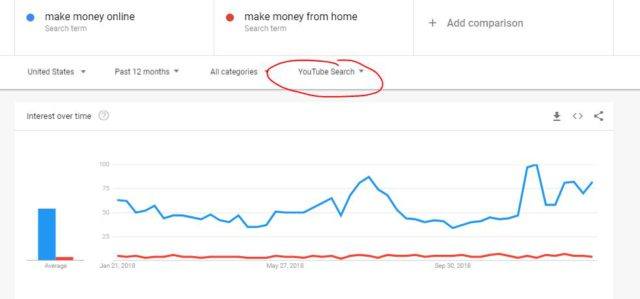
Besides, it is possible to use Google Trends to find a niche if you are just starting out with a new website or YouTube channel.
Don’t limit yourself to Google Trends alone.
Especially when you’re starting out in business or seeking new evolving trends, exploring Google Trends alternatives can be the key to tapping into the market and accelerating your success.
Soovle
Soovle is a very easy-to-use tool for Keyword ideas. You can get new ideas when it comes to similar keywords.
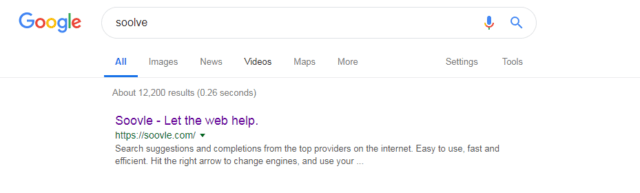
Have you noticed I misspell the Soovle word? I just could not remember the proper spelling. I only knew that it has something to do with solving and that there is double “o”.
And – Google found it for us 🙂
Type your Keyword, and you will get results in several Search Engines simultaneously. You get a nice overview right in one place:
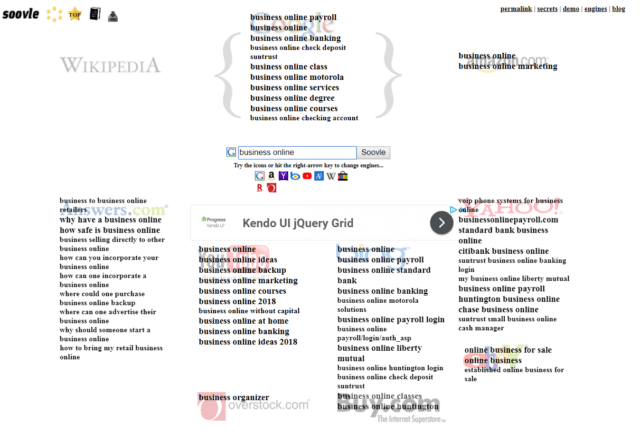
You can now click on one of the phrases and you will be directed to the specific website/Search Engine, as you would search for that specific keyword inside the same website/Search Engine.
TIP:
You can save your favorite KW in Saved Suggestions and then call it out. Soovle remembers the same keyword phrase, even after you leave the Soovle website.
You can even download your KW list as a CSV File.
As mentioned, very easy to use, so no more explanation is needed. And to me using Soovle is also fun.
The downside is that you will not get enough parameters about specific keywords as you will get out of GKP or Jaaxy.
Jaaxy
Jaaxy is an uncomplicated and easy-to-use Keyword Research Tool.
You type your Keyword inside the Jaaxy and it automatically gives you 20 different search results, based on your original KW.
That gives you more ideas, and what is most important is you see how well you will rank since the tool determines the difficulty of competition (remember we have talked about above).
What I love about Jaaxy is that all results you have in one place as per the screenshot below.
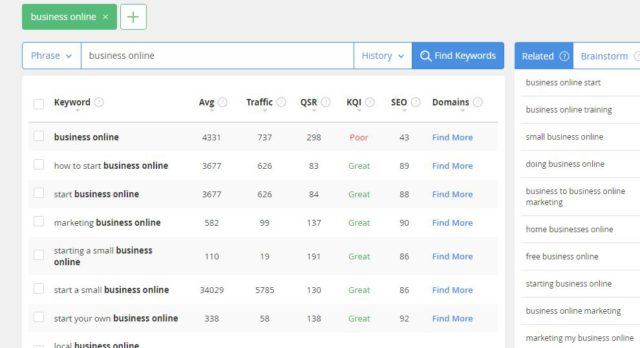
Let’s mention only the most important data Jaaxy gives us:
Avg: This is the average number of searches that the keyword receives per month.
QSR: Stands for Quoted Search Results and this number gives a number of competing websites using the very same keyword – very important information, right?
So basically you want to have a large Avg (ideally above 100) and low QSR (below 100). You can get more familiar with Jaaxy in this dedicated post.
Alphabet Soup Technique
I am sure you are already familiar with the Alphabet Technique. Maybe not by this specific term but the technique I am about to share with you is very common.
It is a great and very simple way to get ideas for keywords. And we have shortly touched on this technique at the very beginning – remember the suggestions that Google gave us?
Well to get the most out of these suggestions, we can proceed systematically.
What I mean by that:
We take our phrase “Online Business” and start adding letters A, B, C, D … in front of the phrase.
- Online Business + a
- Online Business + b
- Online Business + c
- ..
- ..
- Online Business + ab
- Online Business + ac
- ..
- ..
We can even start to add the letters after the phrase.
- a + Online Business
- b + Online Business
- c + Online Business
- ..
- ..
- ab + Online Business
- ..
- af + Online Business
Some of them will not make sense, but eventually, you will get tons of ideas like the one where I typed AF “phrase”:
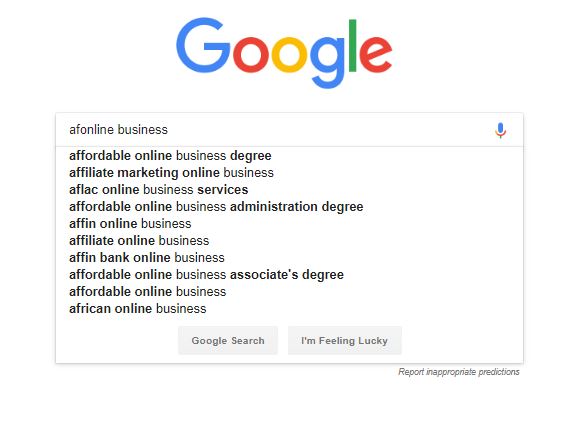
My personal favorite is not exactly the Alphabet technique; rather I use the keyboard “QWERTY…” technique. To me, it is a little bit easier.
- Online Business + q
- Online Business + w
- Online Business + e
- Online Business + r
- Online Business + t
- …
You will get literally tons of new keyword ideas and as there are more and more people online, there will be only more suggestions for us.
Ubersuggest
Last but certainly not least let’s not forget about Ubersuggest.
This is a free keyword research tool. It was obtained by Neil Patel in February 2017 for something over $100,000. That is just a side note.
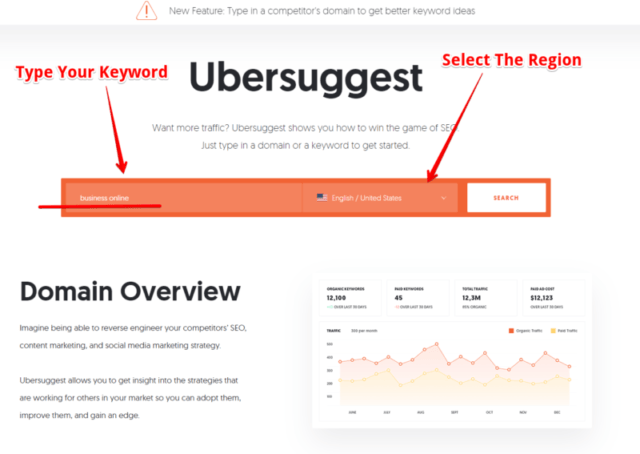
What I probably like the most about this keyword research tool is that you can even choose the region. If you do for example a business worldwide using also another language than English, then this is the easiest tool you want to use.
But let’s stick in the English-speaking environment 🙂
Ubersuggest gives you 2 different results right in one place.
First of all, you see the search results over the last 12 months. You can determine whether people search more for that specific keyword or the tendency has decreased.
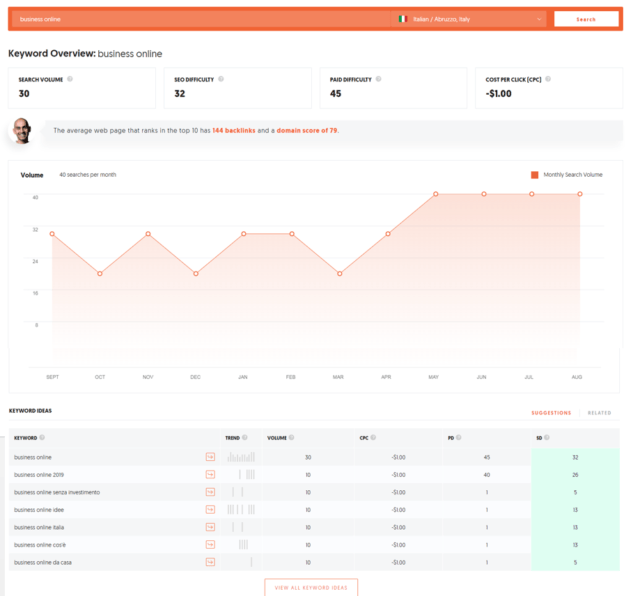
Right below you see the Keyword ideas. These are suggestions for you and they are based on what people type in the google sear bar. Besides that, you have several useful data:
- Trend – This is the search volume of that keyword over the last 12 months
- Volume – this is the number of how many searches this keyword has per month
- CPC – or Cost per Click is the average cost if you wanted to run a Google ad and you want your ad to be visible
- PD – or Paid Difficulty is estimated competition in paid search. the higher number there is, the more difficult the competition is
- SD – SEO Difficulty. This is also estimated competition but in the organic search. Again higher the number the more competitive website there are for that particular keyword
I suggest you check out the ubersuggest by yourself. It is pretty easy to use and there are many interesting features that will help you with the proper keyword selection.
Other Tools
There are of course other tools you can try. What comes to my mind, there is, for example, Moz Keyword Explorer. It is considered a very powerful tool, but you have to pay for it. I believe there is a 30-day free trial.
SEMrush is also a great tool but again a bit expensive. If you have a full-time income from an online business you have probably already thought about getting the SEMrush.
But if you are still not very familiar with Keyword Research I suggest starting with the free tools. Go ahead and start to do some keyword research and soon you get that feeling that you know what you are doing.
Conclusion
It is very important to use the “right” keyword within the content. In order to have that done, it is recommended to use a keyword research tool.
We have covered a few of them. It doesn’t matter which one you choose, feel free to find out which is your favorite tool and use it.
I can’t help myself but I have a feeling that I might have missed something. I leave the comment section below open, so you are welcome to ask me questions or if you feel like sharing your ideas as well.
Thank You For Reading,
Mike

Hi,
I have been using Google keyword planner to find my keywords but I have found that it’s kind of limited in some ways… This Jaaxy tool you mentioned seems like a very good fit for me!
Is it free to use just like Google Keyword Planner or do I have to pay for it? Also, what’s your take on Uber Suggest? I have heard people using it a lot to find their keywords but I have not bothered until now.
Have you used it ever?
I agree, Google keyword planner is sort of limited.
The best keyword research tools are usually not for free.
I use Jaaxy, but since I am a member of WA where I pay for the membership, I don’t pay for the Jaaxy (it is part of a package so to speak).
But it is possible to test it out for free. I believe there are 30 keywords one can check inside the Jaaxy without paying for the membership.
As for the Uber Suggest – I have tried that a few times, but mostly out of curiosity.
The thing is – I use Jaaxy since 2017, and I am happy about the results.
To me, there is no point in using the Uber Suggest.
But for sure – for people that don’t have any preferred Keyword Research Tool Uber Suggest is a good tool.
thanks a lot for your comment
Mike
An SEO keywords are the key words and phrases in your web content that make it possible for people to find your site via search engines. A website that is well optimized for search engines speaks the same language as its potential visitor base with keywords forSEO that help connect searchers to your site, this way it helps the customer find what they are searching for with ease.
Thank you for your thoughts.
Appreciate it.
Mike
Mike, I do thank you for your presentation of this array of keyword search tools. As part of my product-building program I am using the keyword search techniques in order to write fresher posts about topics that have been “done” time and time again by other folks who are also in my niche.
I especially thank you for the great use for Google Trends. Knowing what things are of interest to my audience will probably help me find new perspectives to try to present.
I thank you too for Soovle, a program I’ve never run across before and that looks like it will be a lot of fun to explore.
Lastly, I am thinking your QWERTY strategy is going to be a cool one to try. It’s intimidating trying to do the whole alphabet, I say!
Thanks again for the tools. I do appreciate it.
— Netta
Hello Netta,
I am glad to help anytime.
Soovle is easy to use and as you mention it is a funny tool. It can help you in a way that you don’t feel like working:)
As for the QWERTY – yeas, that is easier to use in my opinion.
Happy you like it.
Have fun,
Cheers, Mike
What an excellent article on finding the best key words for search engine optimization! I use Jaaxy and the google methods you described quite a lot but you have managed to show me a few I wasn’t even aware of! Great job!
There are so many ways to optimize your affiliate marketing efforts, I’m surprised more aren’t in this field. I will definitely be checking out some of your methods to further enhance my own efforts. You make an excellent trainer and this information, with its screen shots, is so easy to follow that I wish I had it months ago.
One could easily destroy hours of effort writing an excellent blog if you don’t do the keyword search properly. If one follows the steps outlined here, you really can’t fail! Well done!
Thank you for your comment.
I am glad it helps.
As for the keyword research – it is the first step one must do before to write a new article. I hope more and more people do realize this fact.
Anyone who wants to improve the ranking shall learn how to find out keywords for SEO.
Again, thank you for sharing your thoughts,
Appreciate it.
Wow, this is super detailed and helpful. It took me a while to get my head around how to understand which key words would be the better options for me, and this helps with learning how to make that decision. I also like that you include a number of keyword search tools and how to use them. I think you’ve got a good point of looking also at trends. I hadn’t thought of that but it makes sense and could be really helpful in making a decision on which keywords to target. Comparing the two keywords is also really helpful. sometimes I just go for what I want to write about, do a quick check and tweak it, but I think after reading your post, it might make more sense to check how competing keywords compare with each other. Thanks heaps for sharing such an informative, valuable and educational post. I’ve bookmarked it for future reference :).
I am glad you find the post helpful. Google trends is definitely an useful tool to use. It is very easy to use. It is great to use also when you want to run an ad in specific location.
You pick just the relevant country or region and let the ad run over there.
@Mike Bahno Mudes, You really made my day
Im on the verge of setting up a new website Your article is great and has already opened my eyes toward other means of getting keywords finder tools.
Can i ask this question, if my keywords are very short will it be ranked ?
and also which of the tools is most preferred? I love this article
Thank for you comment.
Regarding the short keyword, it is difficult to rank. There is just too much competing sites which already have authority.
I suggest you, go for a low competition keywords. Check any keyword research tool you prefer and find keyword with low competition. Use that keyword in your article.
I personally prefer Jaaxy. It is paid tool but you can try it out as well. First 30 searches are for free.
Hi there,
Excellent article, I really enjoyed the reading!
I own a website, and I always find it challenging to look for keywords. You have given superb examples, and I intend to use all of them as soon as possible. I have bookmarked your website so I can start to work. Have you ever heard of Answer the Public website? It’s a tool that generates hundreds of keywords in just one click, and it’s free. I use it quite often, and it really gives me some great ideas for keywords.
Thank you for this great post!
Thank you Daniella,
Go ahead and try them one at a time. Then you will notice which one suits you the best. That way you will increase your efficiency in finding great keywords.
I have checked the Answer the Public website and I am sure I have visited it some time ago. Although never got to use it. It really does gives you lots of keywords. Good to know. I will use it for brainstorming.
Thank you for the tip.